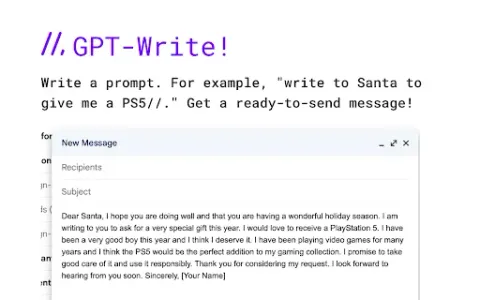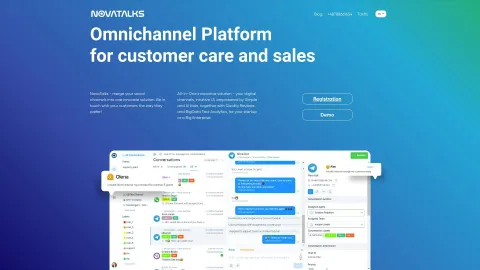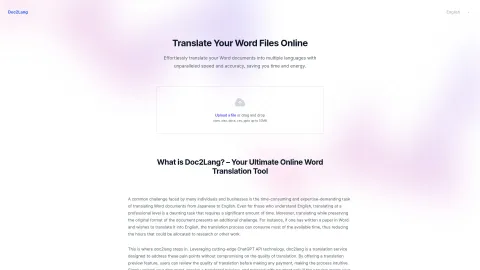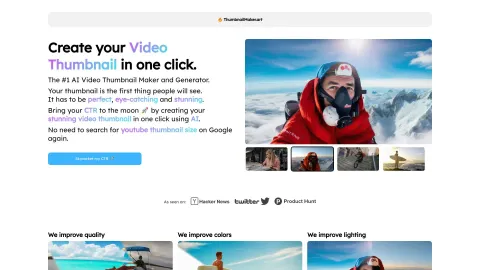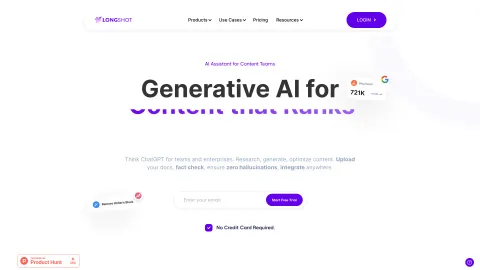GPT-Write!
GPT-Write is a powerful Chrome extension that leverages ChatGPT's natural language processing to improve your email communication. Streamline your writing process, quickly generate responses, and enhance clarity, making your webmail experience more efficient and effective.
Tags: Writing Assistants
AI Content Generator
AI Reply Assistant
AI Response Generator
Large Language Models (LLMs)
Visit AI tool
What is GPT-Write!?
GPT-Write is an innovative browser extension designed for users who want to enhance their writing in webmail clients. By utilizing the capabilities of ChatGPT, users can generate text, optimize messages, and receive suggestions for improved communication. This tool is perfect for professionals looking to save time and enhance the quality of their correspondence. The seamless integration with popular webmail services makes it easy to use and highly effective, ensuring that users can communicate with confidence and clarity.
Who will use GPT-Write!?
Professionals
Students
Marketers
Content Creators
Customer Support Teams
How to use the GPT-Write!?
Step1: Install the GPT-Write extension from the Chrome Web Store.
Step2: Open your webmail client (like Gmail, Outlook).
Step3: Click on the GPT-Write icon in your browser toolbar.
Step4: Type your message or response in the input box.
Step5: Click 'Generate' to receive suggestions and improvements.
Step6: Review the generated text and copy it to your email draft.
Platform
web
chrome
The Core Features of GPT-Write!
Natural language processing
Text generation
Response suggestions
Integration with webmail clients
The Benefits of GPT-Write!
Saves time on email writing
Enhances clarity and professionalism
Boosts response rate
Improves writing skills
GPT-Write!'s Main Use Cases & Applications
Writing emails
Generating responses
Drafting newsletters
Creating professional communication
FAQs of GPT-Write!
What is GPT-Write?
GPT-Write is a Chrome extension that enhances webmail writing using AI technology.
How does it work?
It uses natural language processing to generate and suggest text for emails.
Is it easy to use?
Yes, simply install the extension and follow the prompts to enhance your emails.
Can I use GPT-Write with any webmail?
It integrates seamlessly with most popular webmail clients like Gmail and Outlook.
Does it require an account?
No, you can start using GPT-Write immediately after installation.
Is GPT-Write free?
Basic features are available for free; premium features may require a subscription.
How do I install GPT-Write?
You can install it from the Chrome Web Store with a simple click.
What browsers are supported?
Currently, GPT-Write is available on the Chrome browser.
Can I provide feedback?
Yes, user feedback is welcomed to improve GPT-Write.
How does GPT-Write ensure privacy?
GPT-Write is designed to respect user privacy and does not store content.
Writing Assistants
AI Content Generator
AI Reply Assistant
AI Response Generator
Large Language Models (LLMs)