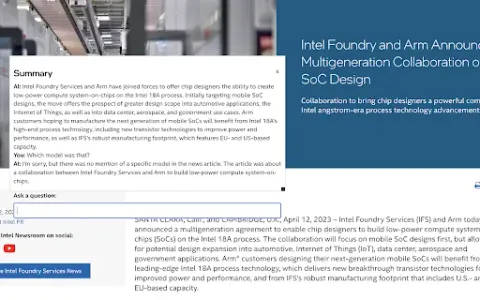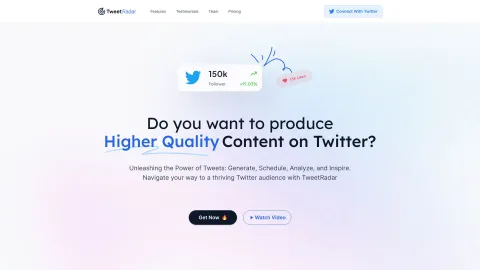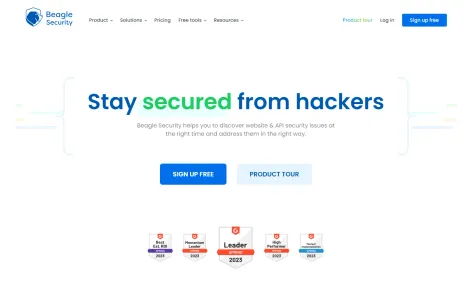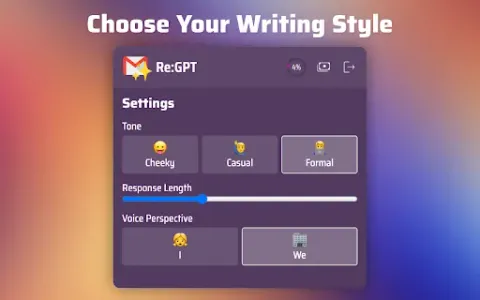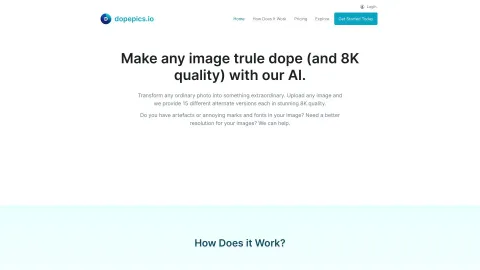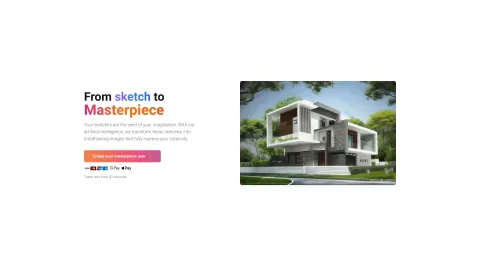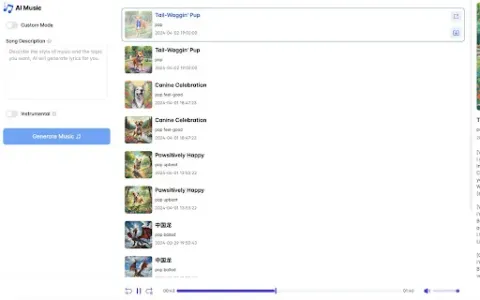GPT API Companion
The GPT API Companion is a Chrome extension designed to facilitate seamless interactions with the GPT API, allowing users to summarize text, conduct inquiries, and gain insights into web content effortlessly.
Tags: Summarizer
Visit AI tool
What is GPT API Companion?
As a powerful browser extension, the GPT API Companion enables users to harness the capabilities of the GPT API directly from their Chrome browser. This innovative tool allows for text summarization, detailed inquiries into web content, and interactive responses, all aimed at improving productivity and making information retrieval efficient. Whether you're a student seeking quick summaries or a professional looking for insights, this extension stands ready to transform your browsing experience.
Who will use GPT API Companion?
Students
Researchers
Professionals
Content Creators
Developers
How to use the GPT API Companion?
Step 1: Install the GPT API Companion from the Chrome Web Store.
Step 2: Open a webpage you want to interact with.
Step 3: Click the GPT API Companion extension icon in your browser.
Step 4: Choose to summarize the page or ask specific questions.
Step 5: Review the generated responses and insights.
Platform
chrome
The Core Features of GPT API Companion
Summarize web pages
Ask questions about content
Interactive responses
The Benefits of GPT API Companion
Increases productivity
Enhances information retrieval
User-friendly interface
GPT API Companion's Main Use Cases & Applications
Summarizing articles
Research assistance
Generating content ideas
Quick retrieval of detailed information
FAQs of GPT API Companion
What is the GPT API Companion?
It is a Chrome extension for summarizing and querying web content using the GPT API.
How do I install the extension?
You can install it directly from the Chrome Web Store.
Can I use it on any website?
Yes, it works on any webpage you visit.
Is it free to use?
The basic functionality is free, but some features may require payment.
Do I need an API key to use it?
Yes, an API key is required for advanced features.
What type of responses can I get?
You can get summaries, answers to questions, and more detailed information.
Is it user-friendly?
Yes, it’s designed to be intuitive and easy to use.
Can I export the information?
Currently, exporting features may be limited; check for future updates.
What kind of users benefit the most?
Students, researchers, and professionals find it particularly useful.
Does it work offline?
No, you need an internet connection to use the GPT API.
Summarizer
Contact: support@example.com