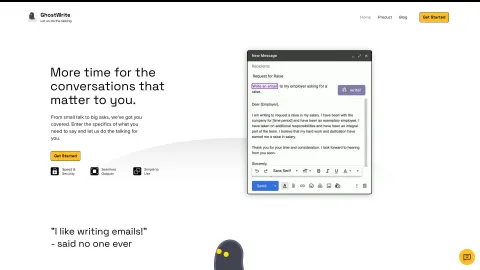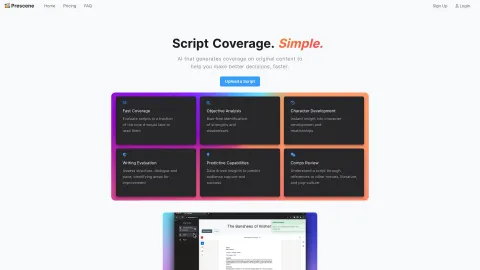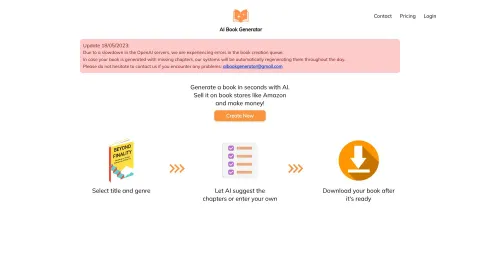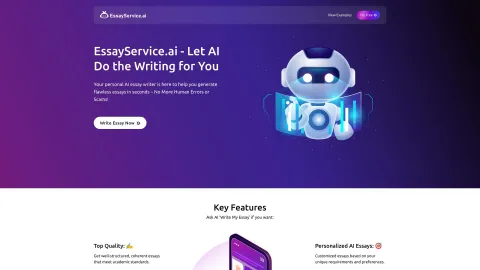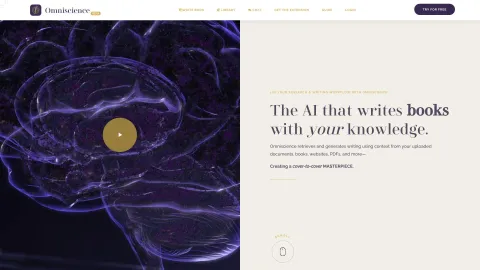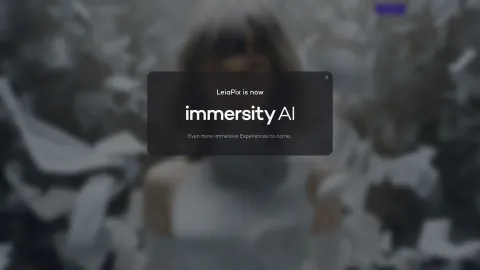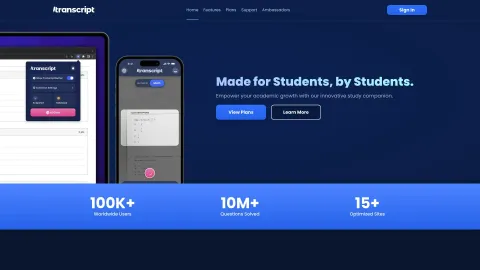ghostwrite.rip
Ghostwrite is an AI-powered email assistant that helps you write emails quickly and effectively. It saves time by automating email composition.
Tags: AI Email Generator
Writing Assistants
General Writing
AI Email Writer
AI Reply Assistant
AI Email Assistant
AI Response Generator
Visit AI tool
What is ghostwrite.rip?
Ghostwrite is a cutting-edge AI email assistant designed to help users compose emails quickly and efficiently. By leveraging advanced artificial intelligence technologies, Ghostwrite can draft, reply, and improve email text based on a few input words. Whether you are in a professional setting or managing personal communications, this tool optimizes your email writing process, allowing you to spend less time typing and more time engaging in meaningful conversations.
Who will use ghostwrite.rip?
Busy professionals
Entrepreneurs
Customer support teams
Sales teams
Students
How to use the ghostwrite.rip?
Step1: Sign up on the Ghostwrite website.
Step2: Log in to your account.
Step3: Enter the email topic or a few keywords.
Step4: Review the AI-generated email draft.
Step5: Edit and customize as necessary.
Step6: Send or export your completed email.
Platform
web
chrome
The Core Features of ghostwrite.rip
AI-generated email drafts
Reply templates
Email text improvement
Keyword-based email creation
Customizable email text
The Benefits of ghostwrite.rip
Saves time
Improves email quality
Reduces effort in email composition
Enhances productivity
ghostwrite.rip's Main Use Cases & Applications
Writing professional emails
Managing customer support emails
Composing sales emails
Creating personalized email responses
Drafting academic emails
FAQs of ghostwrite.rip
What is Ghostwrite?
Ghostwrite is an AI-powered email assistant that helps you write emails quickly and effectively.
Is Ghostwrite free to use?
Ghostwrite offers both free and paid plans with additional features.
Can I customize the AI-generated emails?
Yes, you can edit and customize the generated texts to fit your needs.
What platforms does Ghostwrite support?
Ghostwrite supports Web and Chrome platforms.
Is my data safe with Ghostwrite?
Yes, Ghostwrite ensures data security and privacy for all users.
How do I get started with Ghostwrite?
Sign up on the Ghostwrite website, log in, and start generating emails based on keywords or topics.
Can Ghostwrite improve my existing email drafts?
Yes, Ghostwrite can improve and refine your existing email drafts.
Who can benefit from using Ghostwrite?
Busy professionals, entrepreneurs, customer support teams, sales teams, and students can benefit from using Ghostwrite.
How accurate is Ghostwrite's AI in generating emails?
Ghostwrite uses advanced AI technologies to provide accurate and contextually appropriate email drafts.
Can I try Ghostwrite before purchasing a paid plan?
Yes, Ghostwrite offers a free version that you can try before upgrading to a paid plan.
AI Email Generator
Writing Assistants
General Writing
AI Email Writer
AI Reply Assistant
AI Email Assistant
AI Response Generator
Contact: hjordis@lydian.ai
https://www.facebook.com/ghostwriteai
https://twitter.com/ghostwriteai