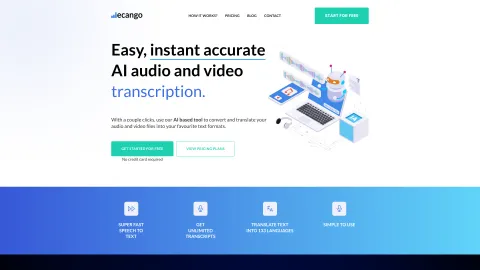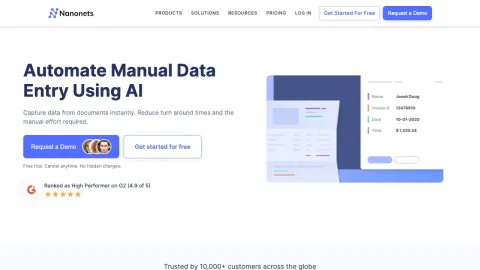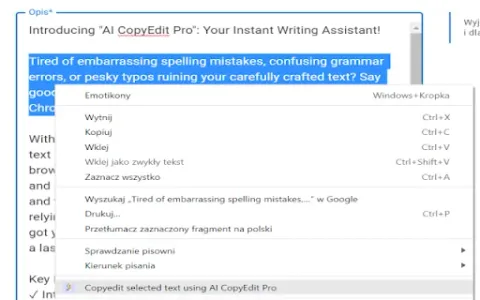Floomy : Save time with Meeting Minutes (MOM)
Floomy is a revolutionary Chrome extension that automatically captures and transcribes your online meetings in real-time. With AI-powered insights and notes generation, it saves you time and enhances productivity.
Tags: Transcription
Speech-to-Text
Transcriber
AI Customer Service Assistant
AI Reply Assistant
AI Chatbot
Visit AI tool
What is Floomy : Save time with Meeting Minutes (MOM)?
Floomy is an advanced Chrome extension designed to streamline your online meeting experience. It automatically captures and transcribes your calls in real-time, ensuring you never miss crucial details. In addition to transcription, Floomy generates AI-powered notes that highlight key insights and action items, making it easier to focus on discussions rather than taking notes. Ideal for professionals looking to improve their meeting efficiency, Floomy transforms how you document and remember meeting outcomes.
Who will use Floomy : Save time with Meeting Minutes (MOM)?
Professionals
Students
Remote Workers
Managers
Team Leaders
How to use the Floomy : Save time with Meeting Minutes (MOM)?
Step1: Install the Floomy extension from the Chrome Web Store.
Step2: Launch your online meeting platform.
Step3: Activate Floomy before the meeting starts.
Step4: Let Floomy capture and transcribe the call automatically.
Step5: Review and download your AI-generated notes after the meeting.
Platform
chrome
The Core Features of Floomy : Save time with Meeting Minutes (MOM)
Automatic transcription
AI-generated notes
Real-time capturing
The Benefits of Floomy : Save time with Meeting Minutes (MOM)
Saves time
Enhances meeting productivity
Improves note accuracy
Floomy : Save time with Meeting Minutes (MOM)'s Main Use Cases & Applications
Business meetings
Educational classes
Webinars
Workshops
FAQs of Floomy : Save time with Meeting Minutes (MOM)
How does Floomy capture meetings?
Floomy captures meetings by automatically integrating with your online meeting platform.
Can I edit the notes generated by Floomy?
Yes, once the meeting is over, you can edit the AI-generated notes.
Is Floomy compatible with all browsers?
Floomy is designed specifically for the Chrome browser.
Does Floomy work offline?
No, Floomy requires an active internet connection to function.
What types of meetings can Floomy be used for?
Floomy can be used for any online meetings, including business and educational sessions.
How accurate is the transcription?
The transcription accuracy depends on the audio quality and clarity of speech.
Is Floomy free to use?
Floomy may offer a free tier, but premium features may require a subscription.
Can I share notes generated by Floomy?
Yes, you can easily share your notes with others after the meeting.
How can I get support for Floomy?
You can reach out through the support email provided on the website.
Will Floomy save my call records?
Floomy will save your notes but does not store call recordings.
Transcription
Speech-to-Text
Transcriber
AI Customer Service Assistant
AI Reply Assistant
AI Chatbot
Contact: support@floomy.com