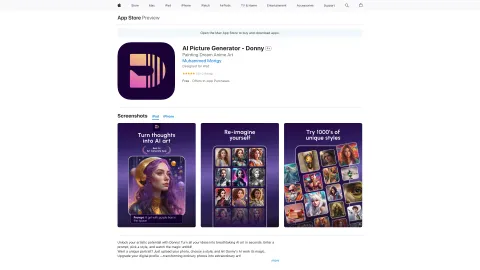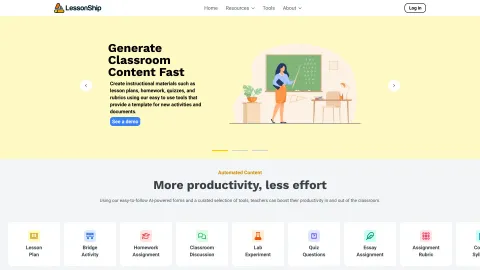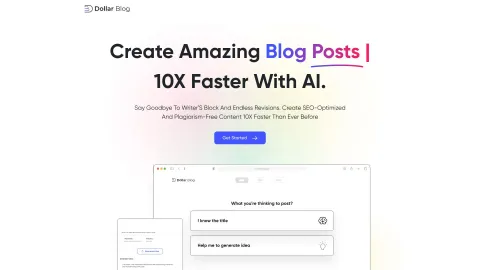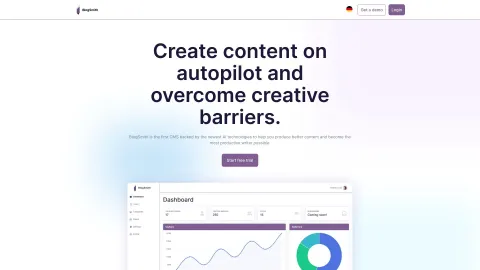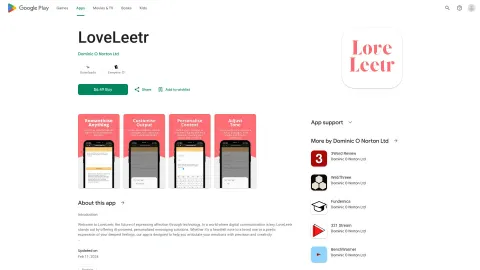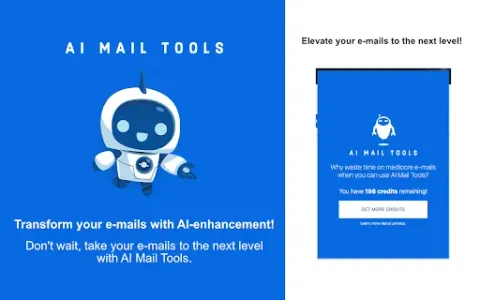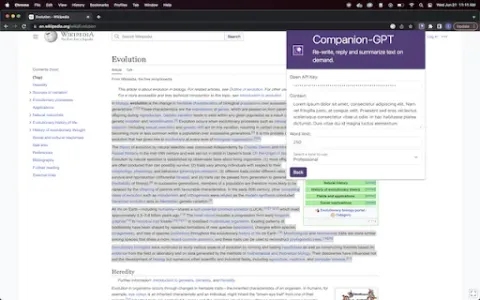Donny
Donny is an AI-powered picture generator designed to turn your creative ideas into stunning visual art in seconds. Simply enter a prompt, pick a style, and watch as Donny brings your vision to life.
Tags: AI Avatar Generator
AI Tattoo Generator
Text to Image
AI Image Enhancer
AI Art Generator
AI Graphic Design
AI Photo & Image Generator
AI Illustration Generator
AI Background Generator
AI Logo Generator
AI Profile Picture Generator
AI Selfie & Portrait
AI Anime & Cartoon Generator
AI Photo Enhancer
AI Design Generator
Photo & Image Editor
Visit AI tool
What is Donny?
Donny is an AI-driven picture generator that empowers users to transform their creative ideas into visually compelling art in just a few seconds. Users can enter a text prompt, choose a preferred art style, and let Donny's sophisticated AI algorithms process their input to produce high-quality artworks. Whether you’re an artist looking for inspiration or someone who enjoys creating unique digital art, Donny offers a seamless and intuitive way to generate art that stands out.
Who will use Donny?
Artists
Designers
Content Creators
Social Media Enthusiasts
How to use the Donny?
Step1: Download and install Donny from the App Store.
Step2: Open the app and enter a text prompt describing your idea.
Step3: Select an art style from the available options.
Step4: Click the 'Generate' button to create your artwork.
Step5: Save or share your newly generated art.
Platform
ios
The Core Features of Donny
AI-powered art generation
Multiple art styles
Text prompt input
High-quality output
The Benefits of Donny
Quick and easy art creation
Diverse style options
User-friendly interface
Ideal for creative inspiration
Donny's Main Use Cases & Applications
Creating unique digital artwork
Generating social media content
Design inspiration
Custom portraits
FAQs of Donny
What is Donny?
Donny is an AI-powered picture generator that transforms text prompts into visual art.
How do I create art with Donny?
Enter a text prompt, pick a style, and click 'Generate' to create artwork.
Which platforms support Donny?
Donny is available on iOS.
Is Donny free to use?
Yes, Donny offers free usage with additional in-app purchases.
Can I save the artwork created with Donny?
Yes, you can save and share the generated artwork.
Are there multiple art styles available?
Yes, Donny offers a variety of art styles to choose from.
Is an internet connection required to use Donny?
Yes, Donny requires an internet connection to process the AI art generation.
Is Donny suitable for professional artists?
Yes, Donny can be used by both amateur and professional artists for inspiration and creation.
What file formats are supported for saving the artwork?
The exact file formats are not specified, but typically generated images can be saved in common formats like JPEG or PNG.
Where can I download Donny?
Donny can be downloaded from the App Store.
AI Avatar Generator
AI Tattoo Generator
Text to Image
AI Image Enhancer
AI Art Generator
AI Graphic Design
AI Photo & Image Generator
AI Illustration Generator
AI Background Generator
AI Logo Generator
AI Profile Picture Generator
AI Selfie & Portrait
AI Anime & Cartoon Generator
AI Photo Enhancer
AI Design Generator
Photo & Image Editor