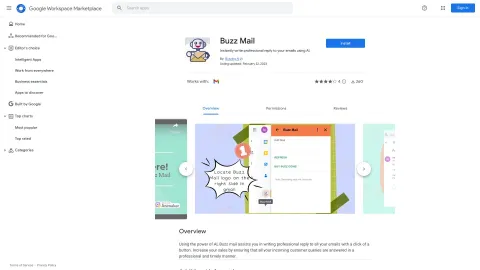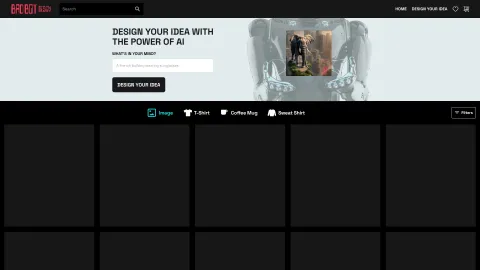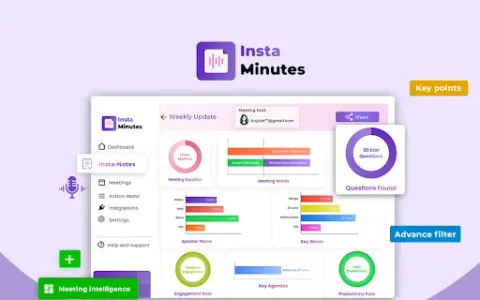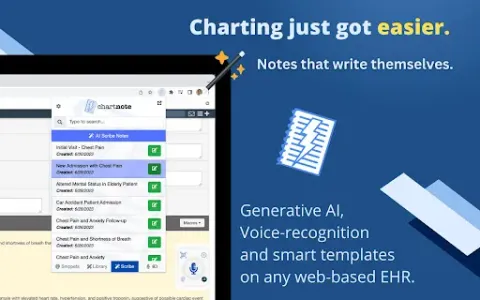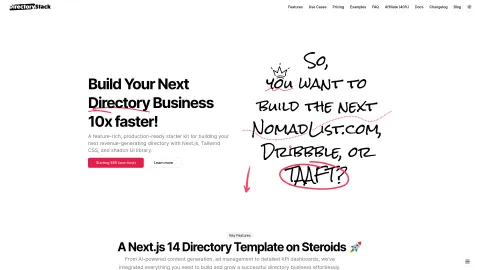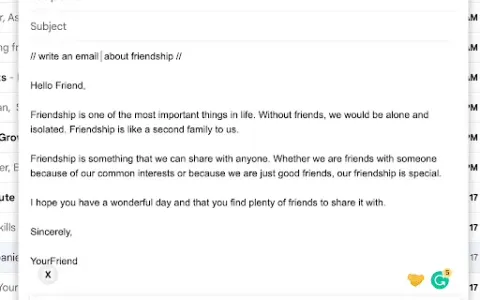DocuTranslate
DocuTranslate is an innovative tool designed for quick document conversion and translation. Utilizing advanced OCR technology, it offers seamless translation into various languages, making it perfect for professionals needing swift and accurate translations.
Tags: AI PDF
Translate
Transcriber
AI Image Scanning
AI WORD
AI Document Extraction
Visit AI tool
What is DocuTranslate?
DocuTranslate is an online service that provides rapid and accurate document translation and conversion, particularly suitable for scanned documents. With its advanced Optical Character Recognition (OCR) capabilities, it transforms images of text into editable Word documents, allowing users to translate text into multiple languages effortlessly. This service is crucial for businesses and individuals who often deal with foreign-language documents. The user-friendly interface and quick processing time make it an essential tool for anyone needing reliable translation services.
Who will use DocuTranslate?
Business professionals
Students and academic researchers
Legal and compliance teams
Travel agencies
Freelancers and contractors
How to use the DocuTranslate?
Step1: Visit the DocuTranslate website.
Step2: Upload your scanned document or image.
Step3: Choose the target language for translation.
Step4: Start the conversion and translation process.
Step5: Download the translated Word document.
Platform
web
windows
ios
android
The Core Features of DocuTranslate
Advanced OCR technology
Multiple language translation
Editable document output
Fast processing times
User-friendly interface
The Benefits of DocuTranslate
Saves time on document translations
Enhances accessibility of foreign documents
Maintains layout and formatting
Boosts productivity for professionals
Reduces manual entry errors
DocuTranslate's Main Use Cases & Applications
Translating legal documents for international compliance
Converting academic papers into multiple languages
Translating travel itineraries and brochures
Localizing business contracts and agreements
Enhancing communication for multinational projects
FAQs of DocuTranslate
What types of documents can I translate?
You can translate scanned documents, images, and various formats.
How accurate is the translation?
DocuTranslate uses advanced technology for high accuracy in translations.
Is my data secure with DocuTranslate?
Yes, your documents are processed securely and are not stored permanently.
Can I edit the translated document?
Yes, the output is usually in Word format, allowing for edits.
Is there a limit on document size?
There may be size limits depending on the file type; check our guidelines.
What languages are supported?
DocuTranslate supports multiple languages; refer to the website for the complete list.
How long does the translation take?
Most translations are processed quickly, usually within minutes.
Is there a mobile app available?
Yes, DocuTranslate is available on both Android and iOS platforms.
Can I use DocuTranslate for bulk translations?
Yes, bulk translations are supported through our advanced features.
Do I need to create an account?
You can translate without creating an account, but registration may offer additional features.
AI PDF
Translate
Transcriber
AI Image Scanning
AI WORD
AI Document Extraction
Contact: support@docu-translate.com