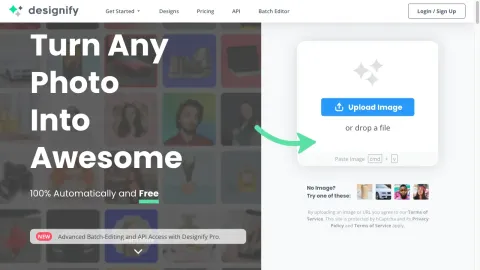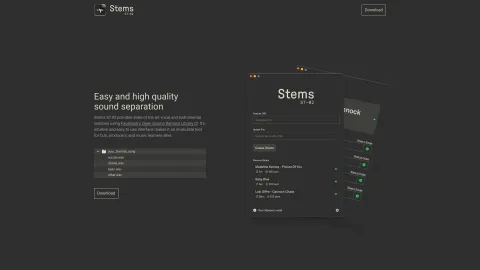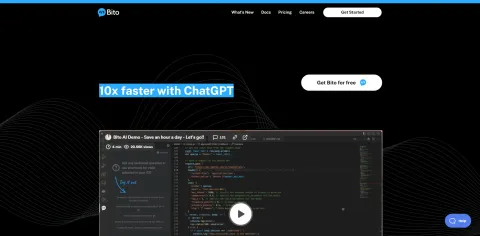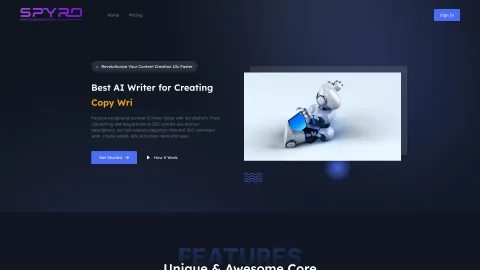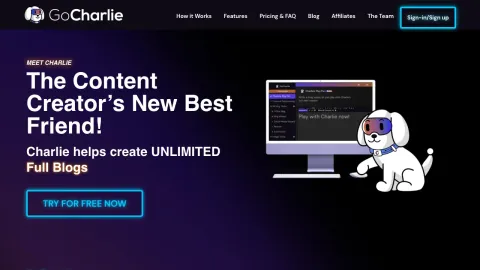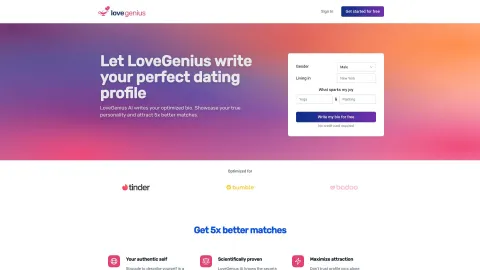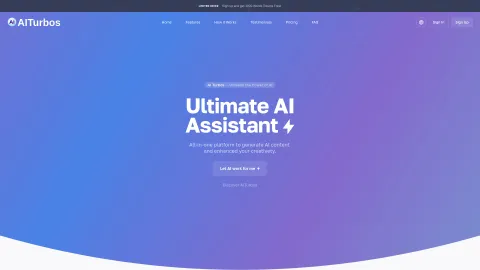Designify
Designify offers an AI-powered tool that transforms your photos into professional designs automatically. Perfect for e-commerce, marketing, and more.
Tags: AI Background Remover
AI Image Enhancer
AI Art Generator
AI Graphic Design
Design Assistant
AI Photo & Image Generator
AI Background Generator
AI Photo Enhancer
AI Analytics Assistant
AI Colorize
AI Design Generator
Photo & Image Editor
Visit AI tool
What is Designify?
Designify is an AI-powered photo editing tool that effortlessly transforms any photo into stunning designs. It specializes in removing backgrounds, adding logos, and providing customizable design templates. This service caters to e-commerce sellers, marketers, and individual users looking to enhance their visual assets quickly and easily. With Designify, you can create high-quality product photos, enhance social media profiles, and boost your marketing collateral without needing a professional studio.
Who will use Designify?
E-commerce sellers
Marketers
Small business owners
Social media managers
Individual users
How to use the Designify?
Step1: Visit the Designify website.
Step2: Upload your photo.
Step3: Use the AI tools to remove backgrounds and add logos.
Step4: Customize your design using available templates.
Step5: Download your finalized design.
Platform
web
The Core Features of Designify
AI background removal
Logo addition
Customizable design templates
High-resolution downloads
Batch editing
The Benefits of Designify
Saves time
No need for a professional studio
Enhances marketing materials
User-friendly interface
Increases product photo quality
Designify's Main Use Cases & Applications
Creating product photos for e-commerce
Enhancing social media profile pictures
Developing marketing assets
Customizing promotional materials
Improving visual content quality
FAQs of Designify
What is Designify?
Designify is an AI-powered photo editing tool that transforms photos into professional designs automatically.
Is Designify free to use?
Designify offers both free and paid versions, with additional features available in the Pro version.
What kind of photos can I upload?
You can upload any photos, including product images, portraits, or marketing visuals.
How does Designify remove backgrounds?
Designify uses AI technology to automatically detect and remove backgrounds from your photos.
Can I add my logo to photos?
Yes, Designify allows you to add logos to your photos easily.
Are there any customizable templates?
Yes, Designify offers a range of customizable templates for creating unique designs.
Can I save my designs?
Yes, you can save and download your high-resolution designs.
Is there a batch editing feature?
Yes, Designify Pro allows batch editing of multiple photos at once.
What platforms is Designify available on?
Designify is available as a web application.
How do I get support for Designify?
You can contact Designify support via their support email.
AI Background Remover
AI Image Enhancer
AI Art Generator
AI Graphic Design
Design Assistant
AI Photo & Image Generator
AI Background Generator
AI Photo Enhancer
AI Analytics Assistant
AI Colorize
AI Design Generator
Photo & Image Editor
Contact: https://www.linkedin.com/company/designifyweb