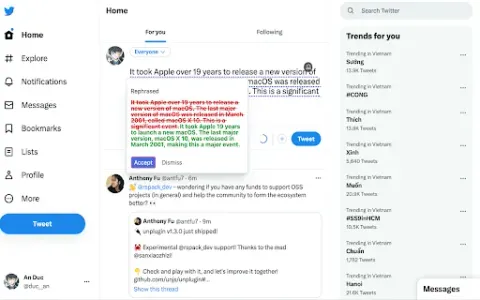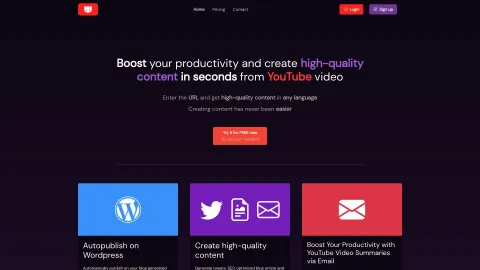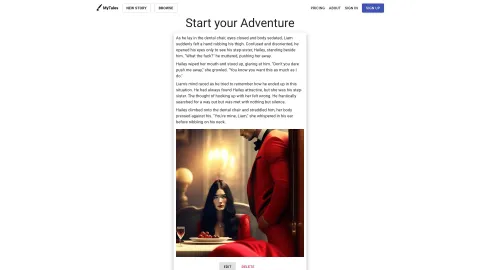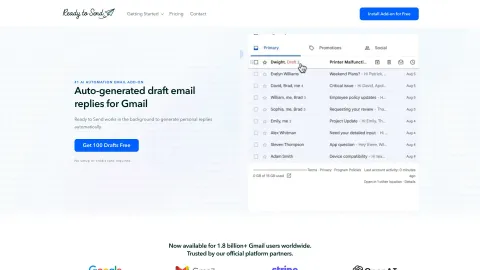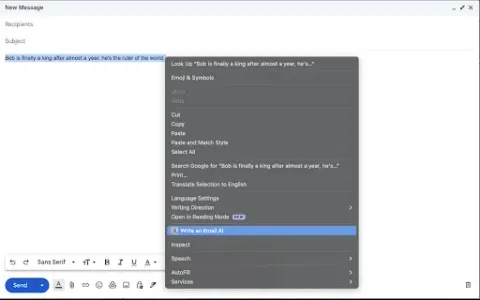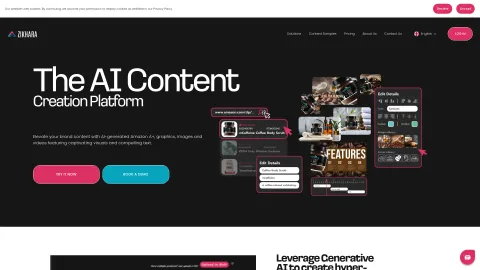Correctify -Write mail, messages with ChatGPT
Correctify Write Mail Mesh is an innovative Chrome extension designed to improve your email communication. By leveraging cutting-edge AI technology, it provides real-time suggestions and corrections, ensuring your emails are clear and professional.
Tags: AI Grammar Checker
Writing Assistants
General Writing
AI Plagiarism Checker
Visit AI tool
What is Correctify -Write mail, messages with ChatGPT?
Correctify Write Mail Mesh is a Chrome extension that streamlines your email writing process by providing intelligent suggestions and corrections. It's crafted to help users enhance the clarity, tone, and overall quality of their emails. From grammar checks to style enhancements, Correctify ensures that your messages resonate well with recipients, eliminating communication barriers. It empowers users to focus on their message while the AI manages language perfection, making it an essential tool for professionals, students, and anyone who frequently communicates via email.
Who will use Correctify -Write mail, messages with ChatGPT?
Professionals
Students
Business owners
Writers
Customer service representatives
How to use the Correctify -Write mail, messages with ChatGPT?
Step1: Install the Correctify extension from the Chrome Web Store.
Step2: Enable the extension in your Chrome browser.
Step3: Open your email client (e.g., Gmail) and begin composing an email.
Step4: As you write, receive real-time suggestions and corrections from Correctify.
Step5: Review and implement the suggestions to enhance your email.
Platform
web
chrome
The Core Features of Correctify -Write mail, messages with ChatGPT
Real-time grammar and spell check
Style enhancements
Tone adjustments
AI-powered suggestions
User-friendly interface
The Benefits of Correctify -Write mail, messages with ChatGPT
Improves email clarity and professionalism
Saves time on editing
Boosts communication efficiency
Reduces chances of misunderstandings
Supports a wide range of writing styles
Correctify -Write mail, messages with ChatGPT's Main Use Cases & Applications
Writing professional emails
Crafting academic messages
Communicating with clients
Customer support communications
Job application emails
FAQs of Correctify -Write mail, messages with ChatGPT
How do I install Correctify?
You can install it directly from the Chrome Web Store.
Is Correctify free?
Correctify offers both free and premium features.
Can I use Correctify offline?
Correctify requires an internet connection to function effectively.
Does it support other languages?
Currently, it supports English; other languages may be added in the future.
How does the AI provide suggestions?
The AI analyzes your text in real-time and generates context-aware suggestions.
Is my data safe with Correctify?
Yes, Correctify complies with data privacy regulations to keep your information protected.
Can I customize the suggestions?
Yes, you can adjust the settings to tailor suggestions according to your preferences.
Does it work with all email clients?
Correctify is designed to work seamlessly with popular email clients like Gmail.
How do I provide feedback on suggestions?
You can submit feedback through the extension's interface.
Is customer support available?
Yes, customer support is available via email for all users.
AI Grammar Checker
Writing Assistants
General Writing
AI Plagiarism Checker