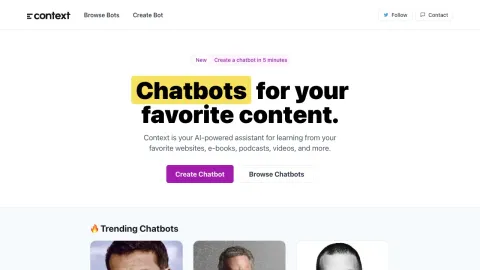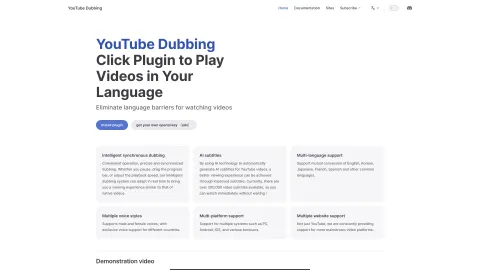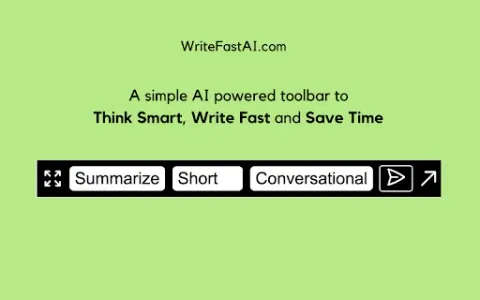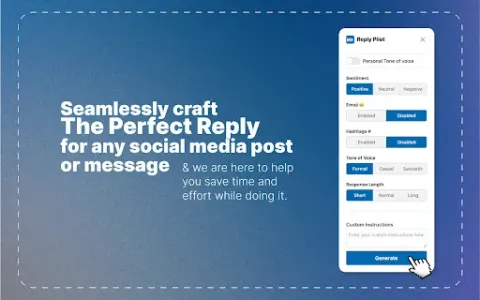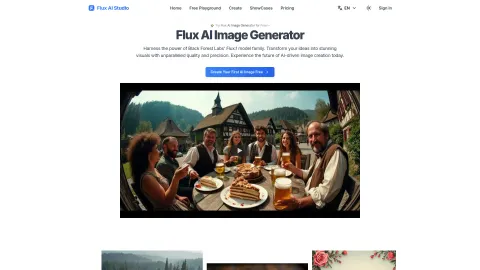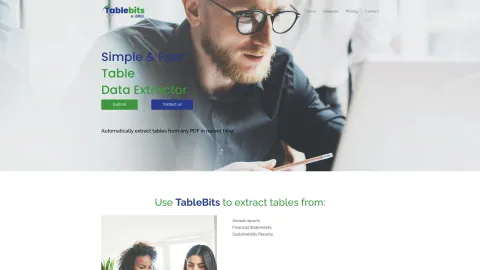Context
AddContext offers a self-serve AI chatbot platform that enhances user engagement by delivering personalized knowledge journeys and improving feature adoption through their advanced AI capabilities.
Tags: AI Chatbot
AI Tools Directory
Visit AI tool
What is Context?
AddContext is designed to create AI-powered chatbots that provide personalized and instant responses tailored to the user’s needs. By leveraging your existing knowledge base, these AI chatbots guide users through feature adoption and can significantly enhance user satisfaction. The platform’s core functionality revolves around making complex information easily accessible and interactive, ensuring users always have the contextually correct responses they need.
Who will use Context?
Product Managers
Customer Support Teams
Content Creators
Marketing Professionals
How to use the Context?
Step1: Sign up on the AddContext platform.
Step2: Import your knowledge base into the system.
Step3: Customize the chatbot to align with your brand’s voice and requirements.
Step4: Deploy the chatbot on your desired platforms.
Step5: Monitor chatbot interactions and improve the knowledge base as needed.
Platform
web
ios
android
The Core Features of Context
AI-powered chatbots
Customizable responses
Knowledge base integration
Real-time analytics
The Benefits of Context
Enhanced user engagement
Improved feature adoption
Increased customer satisfaction
Streamlined support processes
Context's Main Use Cases & Applications
Customer support automation
User onboarding and training
Internal knowledge management
Content indexing and search
FAQs of Context
What is AddContext?
AddContext is a platform for creating AI-powered chatbots that personalize user interactions and help with feature adoption.
How does AddContext work?
AddContext allows you to import your knowledge base, customize chatbot responses, and deploy them on various platforms.
Who can use AddContext?
Product managers, customer support teams, content creators, and marketing professionals can benefit from AddContext.
What platforms does AddContext support?
AddContext supports web, android, and iOS platforms.
What are the main features of AddContext?
The core features include AI-powered chatbots, customizable responses, knowledge base integration, and real-time analytics.
What benefits does AddContext offer?
AddContext enhances user engagement, improves feature adoption, increases customer satisfaction, and streamlines support processes.
Can I customize the chatbot responses?
Yes, you can customize the chatbot to align with your brand’s voice and specific user requirements.
How do I get started with AddContext?
Sign up on the platform, import your knowledge base, customize the chatbot, and then deploy it.
What kind of analytics does AddContext provide?
AddContext provides real-time analytics to monitor chatbot interactions and improve your knowledge base.
What are the alternatives to AddContext?
Alternatives include Drift, Intercom, ChatBot, and LivePerson.
AI Chatbot
AI Tools Directory
Contact: hello@addcontext.xyz