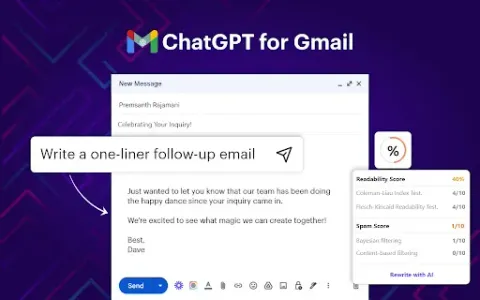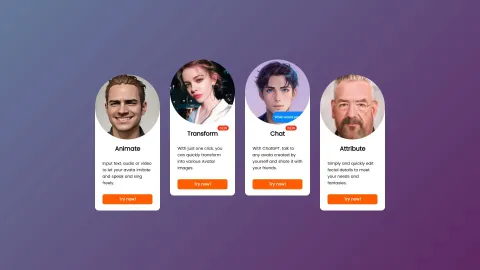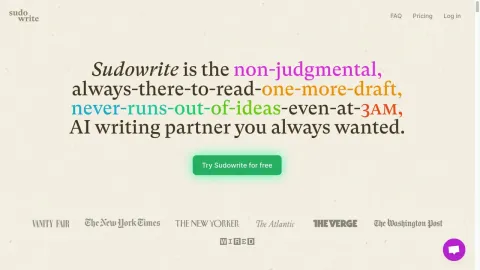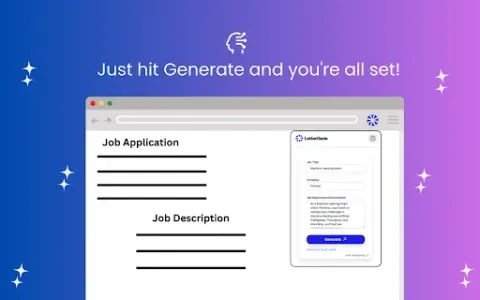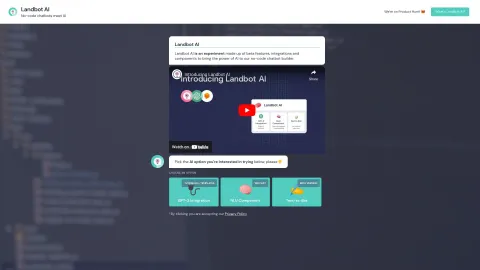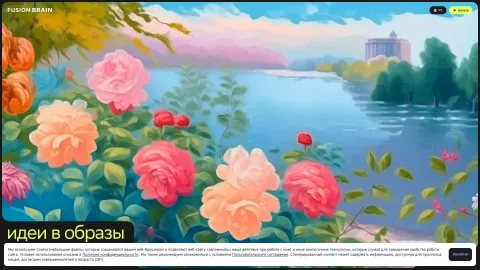ChatGPT For Gmail
ChatGPT for Gmail is a free Chrome extension that leverages OpenAI's ChatGPT to enhance email composition within Gmail.
Tags: Writing Assistants
AI Email Writer
AI Reply Assistant
AI Email Assistant
AI Response Generator
AI Productivity Tools
Large Language Models (LLMs)
Visit AI tool
What is ChatGPT For Gmail?
ChatGPT for Gmail is a Chrome extension that harnesses the power of OpenAI's ChatGPT technology to improve email writing. This free tool integrates seamlessly within the Gmail inbox, providing AI-driven suggestions and responses, thus enhancing the speed, quality, and efficiency of your email communications. Whether for professional or personal use, this extension helps craft compelling emails with minimal effort, ensuring users never struggle with finding the right words again.
Who will use ChatGPT For Gmail?
Professionals
Students
Frequent email users
How to use the ChatGPT For Gmail?
Step1: Install the ChatGPT for Gmail extension from the Chrome Web Store.
Step2: Open Gmail in your browser.
Step3: Click on the ChatGPT icon within the email compose window.
Step4: Type your email or select a template.
Step5: Review and edit the AI-generated suggestions.
Step6: Send your email.
Platform
web
chrome
The Core Features of ChatGPT For Gmail
AI-generated email suggestions
Seamless Gmail integration
Various templates for different email types
The Benefits of ChatGPT For Gmail
Enhanced email writing speed
Improved email quality and clarity
Time-saving through AI assistance
ChatGPT For Gmail's Main Use Cases & Applications
Drafting professional emails
Creating personal email responses
Improving email grammar and structure
FAQs of ChatGPT For Gmail
What is ChatGPT for Gmail?
ChatGPT for Gmail is a Chrome extension that enhances email writing by using AI to generate email content directly within Gmail.
Is ChatGPT for Gmail free?
Yes, ChatGPT for Gmail is available for free on the Chrome Web Store.
How does ChatGPT for Gmail work?
It integrates with Gmail and offers AI-driven suggestions for email content based on the context you provide.
Can I edit the AI-generated emails?
Yes, you can review and edit any suggestions provided by the AI before sending your email.
What languages are supported?
ChatGPT for Gmail primarily supports English, but it may work in other languages to some extent.
Do I need an OpenAI account to use this extension?
No, the extension works independently and doesn't require an OpenAI account.
Is my data secure?
Yes, the extension complies with privacy guidelines to ensure your data is secure.
Can I use it on mobile devices?
Currently, it is available as a Chrome extension for browser use only.
Is there customer support available?
Yes, you can contact support via the provided email on the developer's page.
How do I uninstall the extension?
You can remove the extension from the Chrome Web Store or through the Chrome browser's extensions settings.
Writing Assistants
AI Email Writer
AI Reply Assistant
AI Email Assistant
AI Response Generator
AI Productivity Tools
Large Language Models (LLMs)
Contact: support@roytapro.com