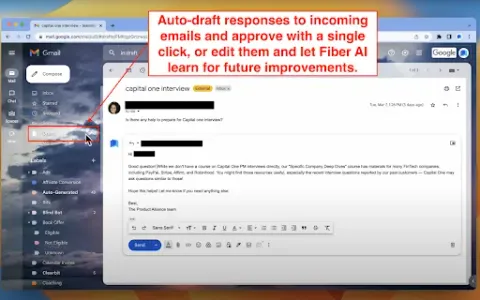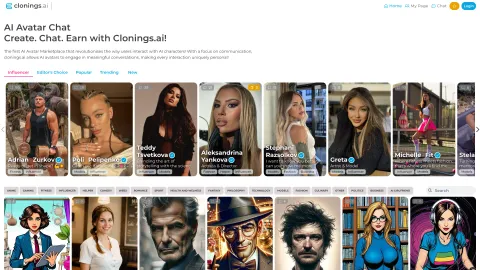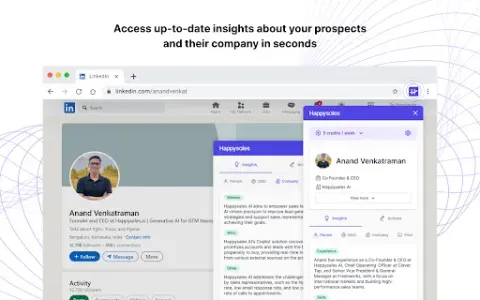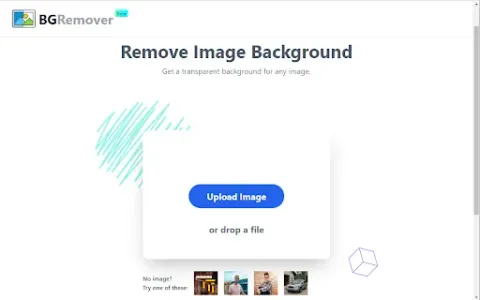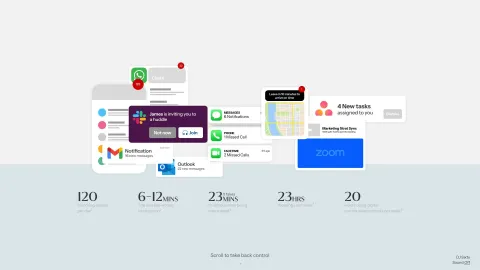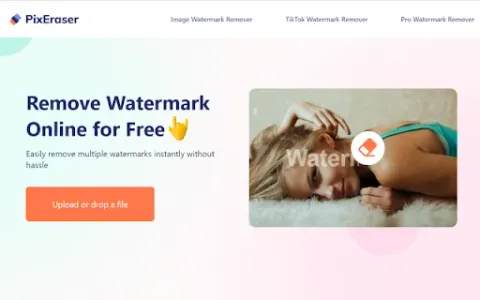ChatGPT for Email
ChatGPT for Email is an AI-powered Chrome extension that automates email drafting. By learning from your past emails, it generates responses and suggestions to streamline your communication within Gmail.
Tags: AI Email Writer
AI Customer Service Assistant
AI Reply Assistant
AI Email Assistant
AI Response Generator
Visit AI tool
What is ChatGPT for Email?
ChatGPT for Email utilizes advanced AI technology to assist users in crafting emails more efficiently. By analyzing your previous interactions, it creates a personalized model that generates contextual responses, minimizing the time you spend on email drafting. This tool is particularly useful for customer support teams, as it automates responses to common inquiries, improves reply consistency, and enhances overall communication effectiveness. Users can expect a seamless integration with their Gmail accounts, making it a must-have extension for anyone looking to elevate their email productivity.
Who will use ChatGPT for Email?
Email marketers
Customer support representatives
Individuals seeking productivity
Businesses looking to automate responses
How to use the ChatGPT for Email?
Step1: Install the ChatGPT for Email Chrome extension.
Step2: Log into your Gmail account.
Step3: Identify an email you want to respond to.
Step4: Click the ChatGPT extension icon to generate a draft response.
Step5: Review and edit the generated response if necessary.
Step6: Send your email.
Platform
chrome
The Core Features of ChatGPT for Email
AI-generated email drafts
Personalized response suggestions
Integration with Gmail
The Benefits of ChatGPT for Email
Saves time on email responses
Improves communication quality
Stays consistent with tone and style
ChatGPT for Email's Main Use Cases & Applications
Customer support email automation
Email marketing campaign drafting
Personalized replies to inquiries
FAQs of ChatGPT for Email
How does ChatGPT for Email work?
It analyzes your previous emails to generate contextually appropriate responses.
Is it free to use?
Yes, the extension is available for free.
Can I customize the generated responses?
Yes, users can edit responses before sending.
Does it support languages other than English?
Currently, it primarily supports English but may assist with other languages.
Is my data secure while using the extension?
Yes, the extension follows privacy protocols to ensure your data is secure.
Can I use it with email services other than Gmail?
No, it is specifically designed for Gmail.
What types of emails can it help with?
It can assist with customer support inquiries, marketing emails, and personal communications.
How often does it learn from my emails?
It continuously learns from your interactions to improve response accuracy.
What happens if the generated response is not accurate?
You can revise the response before sending it.
Is there a mobile version of this extension?
Currently, it is only available as a Chrome extension.
AI Email Writer
AI Customer Service Assistant
AI Reply Assistant
AI Email Assistant
AI Response Generator
Contact: support@fiberai.com