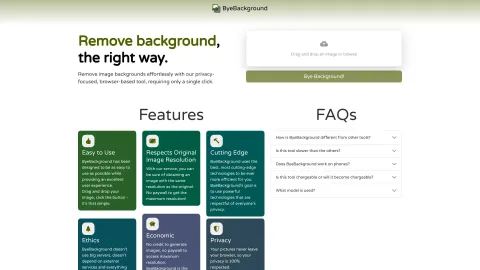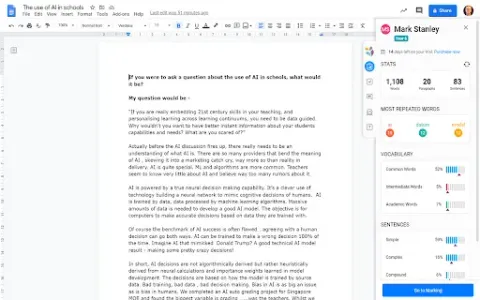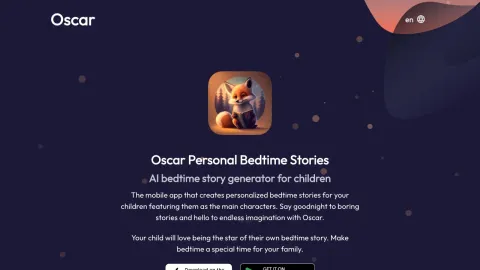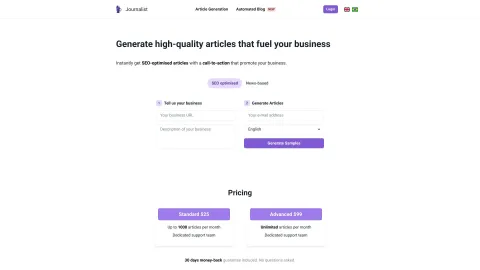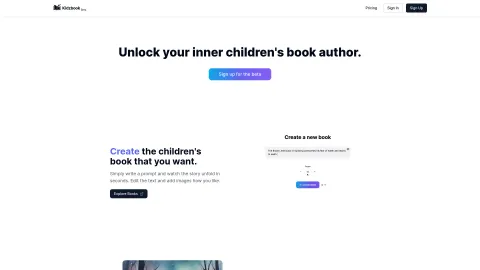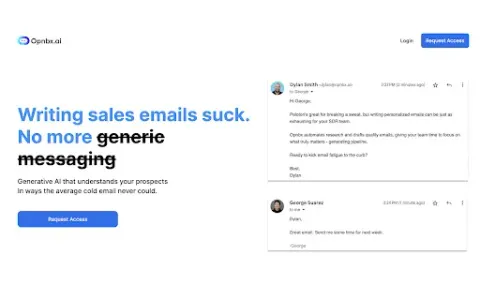ByeBackground
ByeBackground offers a seamless way to remove image backgrounds with a single click. It runs directly in your browser, ensuring 100% privacy without the need for remote servers.
Tags: AI Background Remover
Photo & Image Editor
Visit AI tool
What is ByeBackground?
ByeBackground is a user-friendly tool designed to remove image backgrounds effortlessly and privately. It operates entirely within your browser, eliminating the need for remote servers and ensuring your data remains secure. With just one click, you can achieve a clean and professional look for your images, making the tool ideal for personal, professional, and e-commerce applications.
Who will use ByeBackground?
Photographers
Graphic Designers
Online Sellers
Social Media Managers
Content Creators
How to use the ByeBackground?
Step1: Visit ByeBackground.com
Step2: Upload the image you want to edit
Step3: Click the 'Remove Background' button
Step4: Download your new image with the background removed
Platform
web
The Core Features of ByeBackground
One-click background removal
Runs in-browser
No remote servers
100% privacy-focused
The Benefits of ByeBackground
Easy to use
Secure and private
Quick results
No software installation required
ByeBackground's Main Use Cases & Applications
Creating professional product photos
Designing marketing materials
Enhancing social media posts
Streamlining photo editing for e-commerce
Improving personal photo collections
FAQs of ByeBackground
What is ByeBackground?
ByeBackground is an online tool that removes image backgrounds quickly and privately using your browser.
How do I use ByeBackground?
Simply upload your image to ByeBackground.com, click 'Remove Background', and download the edited image.
Is ByeBackground free to use?
Please check the website for the latest pricing information.
Are my images secure?
Yes, ByeBackground processes your image entirely in your browser, ensuring 100% privacy.
Do I need to install any software?
No, ByeBackground works entirely within your web browser.
What file formats are supported?
Check the website for the list of supported file formats.
Can I save the images in different formats?
Yes, ByeBackground allows you to download the edited images in various formats.
Is there a limit to the number of images I can edit?
Please check the website for any limitations or subscription details.
Can ByeBackground handle batch processing?
Currently, ByeBackground processes images one at a time.
What browsers are supported?
ByeBackground works with all major browsers such as Chrome, Firefox, Safari, and Edge.
AI Background Remover
Photo & Image Editor