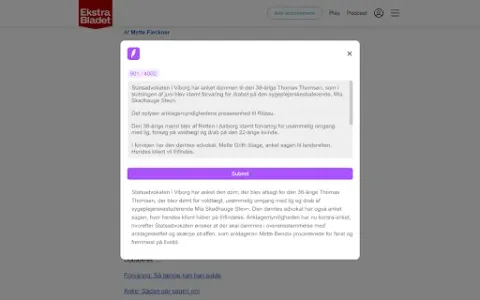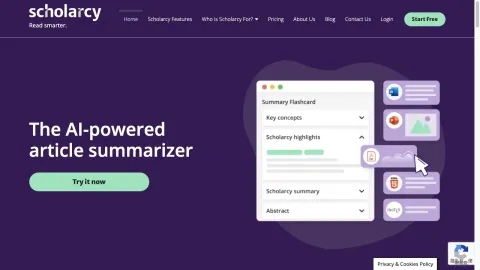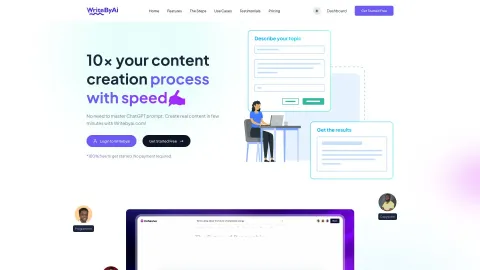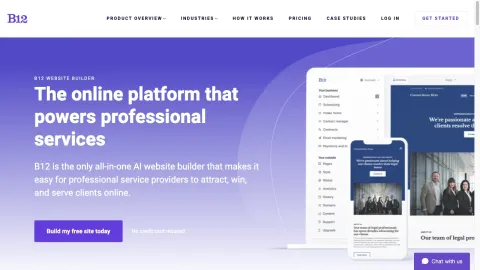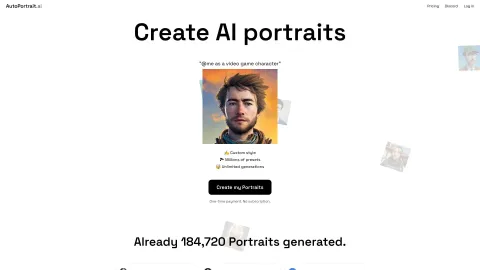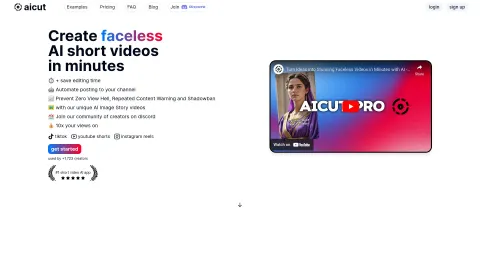Briefly - Summarize anything, anywhere
Briefly is a Chrome extension that uses AI technology to provide quick and concise summaries of highlighted text. It streamlines information processing, making it easier to grasp key points.
Tags: Summarizer
AI Productivity Tools
AI Workflow Management
Visit AI tool
What is Briefly - Summarize anything, anywhere?
Briefly is a powerful Chrome extension designed to help users summarize text in a quick and efficient manner. Utilizing advanced AI algorithms, the extension allows users to highlight any piece of text on their browser and generate a succinct summary. This feature is particularly beneficial for students, researchers, and professionals who need to digest vast amounts of information without getting bogged down by lengthy content. With Briefly, you can enhance your productivity and save valuable time by turning complex readings into easily understandable summaries.
Who will use Briefly - Summarize anything, anywhere?
Students
Researchers
Professionals
Writers
Anyone needing quick data processing
How to use the Briefly - Summarize anything, anywhere?
Step1: Install the Briefly extension from the Chrome Web Store.
Step2: Open any webpage with text you want to summarize.
Step3: Highlight the desired text.
Step4: Click the Briefly icon in your browser toolbar.
Step5: Review the AI-generated summary presented.
Platform
chrome
The Core Features of Briefly - Summarize anything, anywhere
AI-driven text summarization
Highlight any text
Quick access through toolbar icon
The Benefits of Briefly - Summarize anything, anywhere
Saves time by condensing text
Enhances understanding of complex content
User-friendly interface
Briefly - Summarize anything, anywhere's Main Use Cases & Applications
Summarizing articles for research projects
Quickly understanding lengthy reports
Generating summaries for study notes
FAQs of Briefly - Summarize anything, anywhere
Is Briefly free to use?
Yes, Briefly is a free Chrome extension available for download.
How does Briefly work?
Briefly uses AI algorithms to analyze and summarize highlighted text.
Can I summarize entire articles?
Yes, you can highlight text from any article to get a summary.
Do I need to create an account?
No, creating an account is not required to use Briefly.
Is it compatible with other browsers?
Briefly is designed specifically for Google Chrome.
Can I customize the summary length?
Currently, the extension auto-generates standard-length summaries.
Can I use it on mobile devices?
Briefly is only available as a Chrome extension on desktop.
Does it support multiple languages?
Briefly primarily supports English, with other languages in development.
Who can benefit from using Briefly?
Students, researchers, and professionals can all benefit from increased efficiency.
What is the maximum text length for summarization?
There isn't a strict limit, but shorter segments yield better results.
Summarizer
AI Productivity Tools
AI Workflow Management