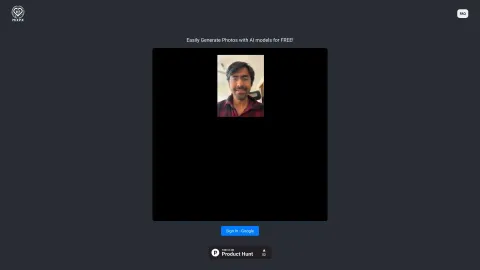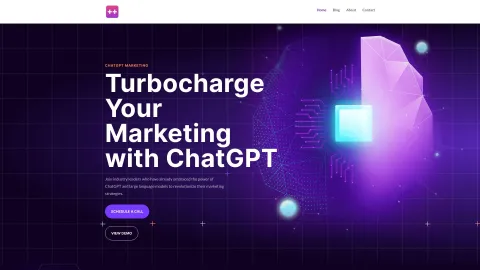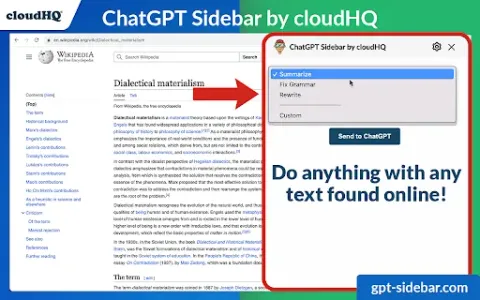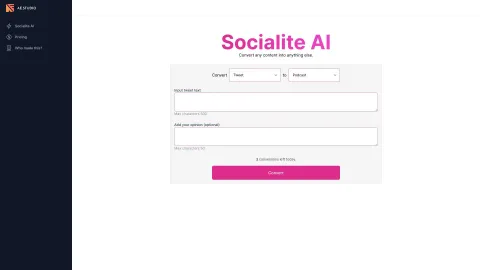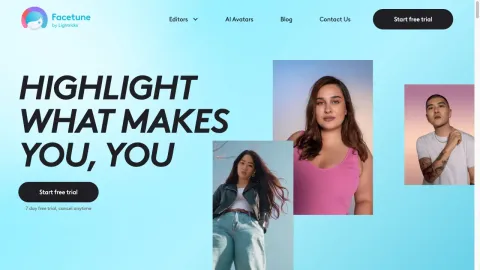Bohr-chat
Bohr Chat is an innovative Chrome extension that simplifies reading by providing instant summaries of web pages using AI technology. Perfect for students and professionals, it streamlines content consumption.
Tags: Summarizer
AI Chatbot
AI Knowledge Graph
AI Knowledge Base
Papers
Visit AI tool
What is Bohr-chat?
Bohr Chat enables users to efficiently summarize lengthy web articles, helping them save time and better understand complex material. With a user-friendly interface, it harnesses advanced AI algorithms to generate concise summaries. The extension is particularly useful for academic research, allowing users to focus on important information by eliminating extraneous details. Whether you’re studying for exams or just browsing the web, Bohr Chat enhances your reading skills by making it easier to grasp key concepts quickly.
Who will use Bohr-chat?
Students
Researchers
Professionals
Educators
Anyone who reads online
How to use the Bohr-chat?
Step1: Install the Bohr Chat extension from the Chrome Web Store.
Step2: Visit any web page you want to summarize.
Step3: Click on the Bohr Chat icon in your browser.
Step4: Choose the appropriate options for summarization.
Step5: View the generated summary instantly.
Platform
chrome
The Core Features of Bohr-chat
Real-time summarization
AI-driven content analysis
User-friendly interface
Interactive Q&A feature
The Benefits of Bohr-chat
Saves time by summarizing long texts
Enhances reading comprehension
Encourages efficient learning
Accessible for all online readers
Bohr-chat's Main Use Cases & Applications
Academic research
Studying for exams
Reading news articles
Content creation
Learning new topics
FAQs of Bohr-chat
How does Bohr Chat work?
Bohr Chat uses AI to analyze and summarize web content.
Is Bohr Chat free to use?
Yes, it is a free Chrome extension.
Can I use Bohr Chat on my mobile device?
Currently, it is only available on the Chrome browser.
Does it support PDFs?
No, it only summarizes web pages.
Is sign-up required to use Bohr Chat?
No, you can use it without creating an account.
Can I customize the summary length?
Yes, you can adjust the summary settings.
Will it work on all websites?
It works best on text-rich websites.
How do I install Bohr Chat?
Install it directly from the Chrome Web Store.
Is my data safe with Bohr Chat?
Yes, it does not store your data or browsing history.
What types of content can I summarize?
You can summarize articles, blog posts, and research material.
Summarizer
AI Chatbot
AI Knowledge Graph
AI Knowledge Base
Papers