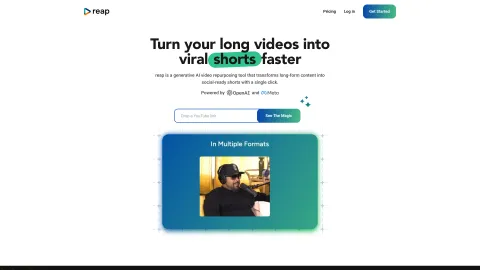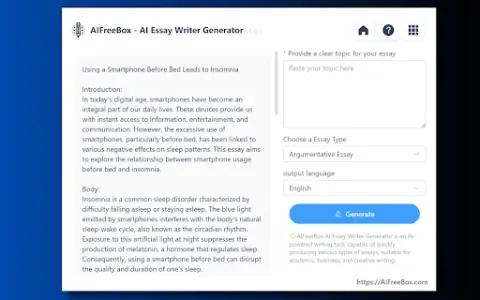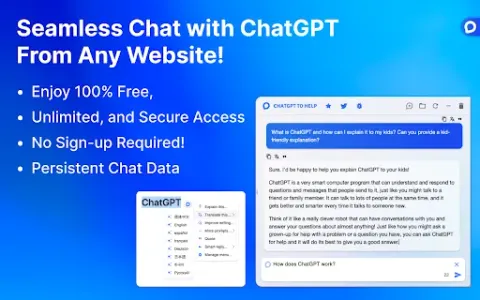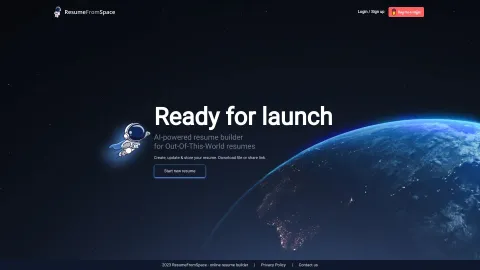Bing Image Creator|Better & Easier
Bing Image Creator is a user-friendly AI tool that leverages DALL-E 3 technology from OpenAI. Transform your text prompts into high-quality illustrations effortlessly. Perfect for designers, marketers, and anyone looking to create unique visuals quickly.
Tags: AI Cover Generator
AI Avatar Generator
Text to Image
AI Art Generator
Design Assistant
Prompt
AI Photo & Image Generator
AI Illustration Generator
AI Background Generator
AI Design Generator
AI Banner Generator
Large Language Models (LLMs)
Visit AI tool
What is Bing Image Creator|Better & Easier?
Bing Image Creator utilizes advanced AI to generate images from text descriptions using the DALL-E 3 model. Users simply input their desired prompts, and the tool generates various images based on those specifications. The results are high-quality and can be used for personal or commercial purposes. This intuitive platform enables users to explore their creativity without needing extensive design skills, making it perfect for both professionals and hobbyists. With its ease of use and fast image generation, Bing Image Creator effectively caters to a broad range of artistic needs.
Who will use Bing Image Creator|Better & Easier?
Graphic Designers
Marketers
Artists
Content Creators
Social Media Managers
Educators
How to use the Bing Image Creator|Better & Easier?
Step 1: Visit the Bing Image Creator website.
Step 2: Enter your text prompt describing the desired image.
Step 3: Click on the generate button to create your image.
Step 4: Review the generated images and select your preferred choice.
Step 5: Download the image or share it directly.
Platform
web
mac
windows
ios
android
The Core Features of Bing Image Creator|Better & Easier
Text-to-image generation
High-quality output
User-friendly interface
DALL-E 3 technology
No registration required
The Benefits of Bing Image Creator|Better & Easier
Quick and easy image creation
Encourages creativity
Ideal for various uses (marketing, social media, art)
Free usage with multiple boosts available
Access from any device
Bing Image Creator|Better & Easier's Main Use Cases & Applications
Generating unique promotional materials
Creating content for social media
Developing visual concepts for projects
Stimulating creativity in artistic endeavors
Producing graphics for educational purposes
FAQs of Bing Image Creator|Better & Easier
What is Bing Image Creator?
Bing Image Creator uses AI to generate images from text prompts.
Do I need an account to use it?
No registration is required to use Bing Image Creator.
What quality can I expect from the images?
The images generated are of high quality, suitable for various uses.
Is it free to use?
Yes, Bing Image Creator is free to use with daily boosts.
How does the image generation work?
You input a text prompt, and the AI generates images based on that description.
What platforms support Bing Image Creator?
It's available on web, Android, iOS, Windows, and Mac.
Is there any limit to the number of images I can create?
There are limits, but users get several boosts daily for faster generation.
What are the best uses for Bing Image Creator?
It's great for marketing, design, content creation, and personal projects.
Can it generate specific styles of art?
Yes, you can specify styles in your prompts to influence the output.
Can I use the generated images commercially?
Yes, the images can be used for commercial purposes.
AI Cover Generator
AI Avatar Generator
Text to Image
AI Art Generator
Design Assistant
Prompt
AI Photo & Image Generator
AI Illustration Generator
AI Background Generator
AI Design Generator
AI Banner Generator
Large Language Models (LLMs)