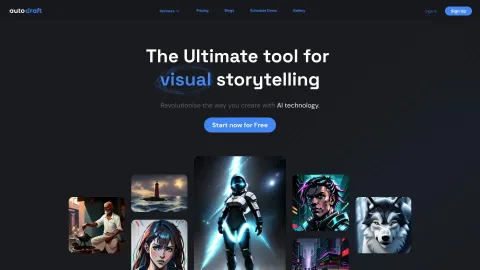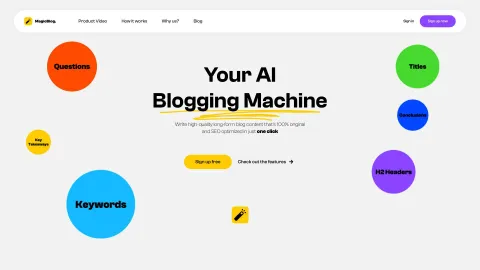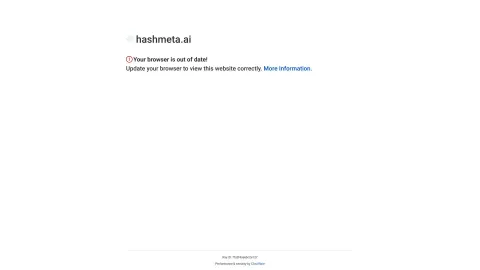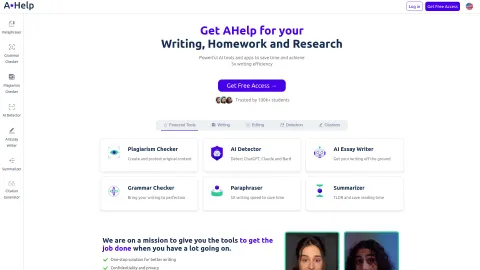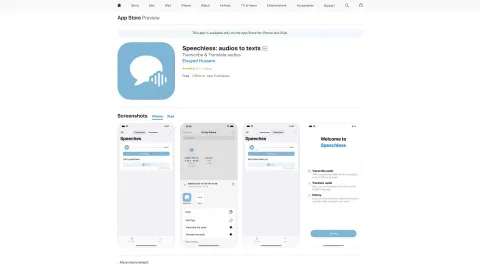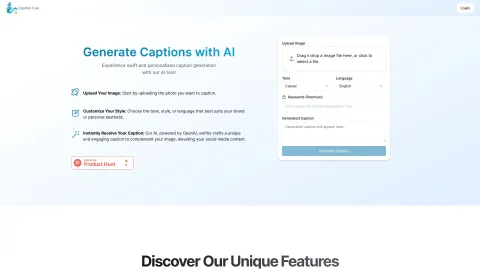AutoDraft
AutoDraft is a powerful generative AI tool that specializes in creating stunning visuals using techniques like text-to-image, image-to-image, and AI-paint. It understands natural language descriptions and fills in missing areas of an image, making it indispensable for any creative workflow.
Tags: Text to Image
AI Background Remover
AI Image Enhancer
AI Art Generator
AI Graphic Design
Design Assistant
AI Photo & Image Generator
AI Illustration Generator
Image to Image
AI Photo Enhancer
AI Colorize
AI Design Generator
Photo & Image Editor
AI Photo Restoration
Visit AI tool
What is AutoDraft?
AutoDraft is a cutting-edge generative AI tool designed to create stunning visuals through advanced techniques such as text-to-image, image-to-image, and AI-paint. By understanding natural language descriptions, AutoDraft can generate accurate visuals from text and images. Its AI-paint feature fills in missing or damaged areas in photos, revolutionizing the way creatives approach generating visual content. Whether you are working on animations, webtoons, or explainer videos, AutoDraft streamlines your workflow, enhances creativity, and ensures consistent style and character portrayal.
Who will use AutoDraft?
Animation creators
Comic artists
Graphic designers
Content creators
Marketers
Educators
How to use the AutoDraft?
step1: Visit the AutoDraft website.
step2: Sign up for an account or log in if you already have one.
step3: Choose the desired AI tool (text-to-image, image-to-image, or AI-paint).
step4: Input your natural language description or upload an existing image.
step5: Customize and refine the visual content as needed.
step6: Download or export the final visual asset.
step7: Utilize the generated visuals in your projects, animations, or presentations.
Platform
web
The Core Features of AutoDraft
Text-to-Image generation
Image-to-Image transformation
AI-Paint for filling missing areas
Custom-trained AI models
Consistent style and character portrayal
The Benefits of AutoDraft
Streamlines creative workflows
Enhances visual content quality
Reduces manual effort
Saves time and costs
Ensures consistent artistic style
AutoDraft's Main Use Cases & Applications
Creating animations
Designing webtoons
Generating marketing visuals
Developing educational content
FAQs of AutoDraft
How do I download my generated visuals?
You can download your generated visuals directly from the AutoDraft platform.
What is AI Avatars?
AI Avatars is a tool that uses AI to create futuristic avatars from your photos.
How do I sign up for AutoDraft?
Visit the AutoDraft website and create an account to sign up.
What platforms does AutoDraft support?
AutoDraft is currently available on the web.
Can I use AutoDraft for animation?
Yes, AutoDraft can be used to create stunning animations.
Does AutoDraft offer a free plan?
Yes, AutoDraft has a free plan with limited features.
What is AI-paint?
AI-paint is a feature that fills in missing or damaged areas in an image.
How accurate are the text-to-image results?
AutoDraft generates highly accurate visuals based on natural language descriptions.
Can I use AutoDraft for commercial projects?
Yes, AutoDraft can be used for commercial projects.
Is there a tutorial available for AutoDraft?
Yes, video tutorials are available to help you navigate and optimize your creative journey with AutoDraft.
Text to Image
AI Background Remover
AI Image Enhancer
AI Art Generator
AI Graphic Design
Design Assistant
AI Photo & Image Generator
AI Illustration Generator
Image to Image
AI Photo Enhancer
AI Colorize
AI Design Generator
Photo & Image Editor
AI Photo Restoration
Contact: team@autodraft.in
https://www.facebook.com/AutoDraft
https://twitter.com/AutoDraft