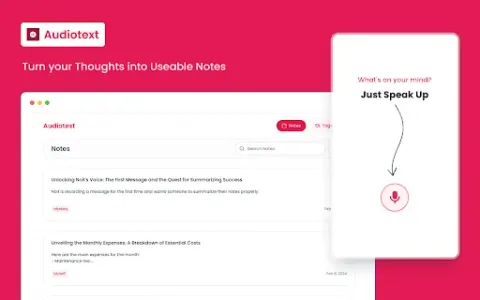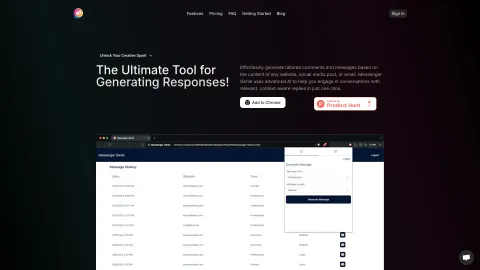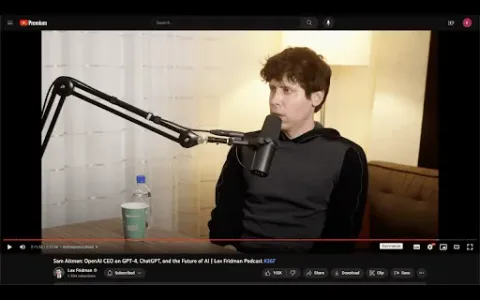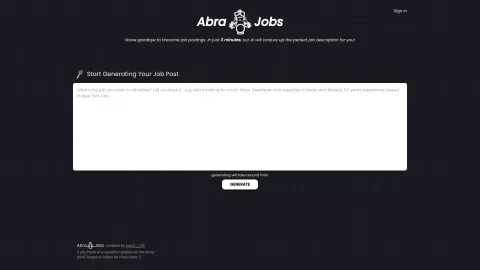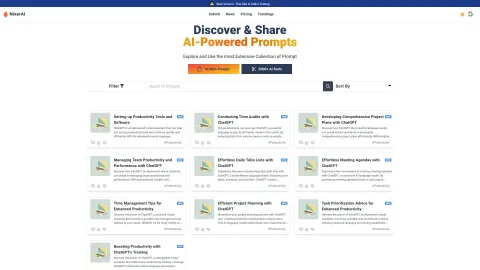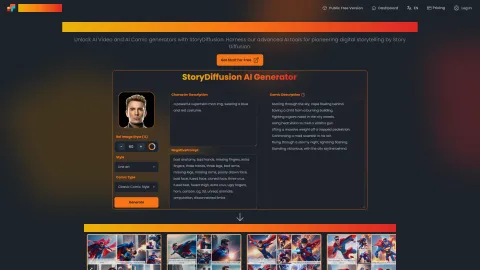Audiotext AI
Audiotext AI allows you to effortlessly convert audio into precise text, streamlining note-taking and content summarization. By removing unnecessary words, it generates concise and valuable summaries, making it an essential tool for anyone who wants to enhance their productivity.
Tags: Summarizer
Transcription
Speech-to-Text
Transcriber
Visit AI tool
What is Audiotext AI?
Audiotext AI harnesses advanced technology to transform audio recordings into clear, concise text. This tool eliminates filler words and focuses on essential content, providing users with high-quality notes or summaries. Ideal for meetings, lectures, or interviews, it optimizes the way you capture and utilize spoken content. With user-friendly features and powerful algorithms, Audiotext AI is designed to save you time and improve your note-taking process, making it indispensable for both personal and professional use.
Who will use Audiotext AI?
Students
Professionals
Writers and Editors
Content Creators
Researchers
Business Executives
How to use the Audiotext AI?
Step1: Install the Audiotext AI extension from the Chrome Web Store.
Step2: Open the extension and upload or record your audio.
Step3: Use the tool to process the audio into text.
Step4: Edit the transcribed text if necessary.
Step5: Save or export your notes in your desired format.
Platform
web
chrome
The Core Features of Audiotext AI
Audio-to-text conversion
Concise summarization
Real-time processing
The Benefits of Audiotext AI
Saves time on note-taking
Increases productivity
Improves accuracy of notes
Audiotext AI's Main Use Cases & Applications
Meeting transcriptions
Lecture note-taking
Interview summarization
FAQs of Audiotext AI
How does Audiotext AI work?
Audiotext AI converts audio recordings into text by processing the audio and removing unnecessary words.
Is the service free?
There are both free and premium versions available, depending on your needs.
What types of audio can it process?
Audiotext AI can process various audio formats, including recordings from meetings, lectures, and interviews.
Can I edit the transcribed text?
Yes, the tool allows you to edit the text after transcription.
Is there a word limit for audio files?
There may be limits depending on the plan you choose; please check the details.
Can I use Audiotext AI for multiple languages?
Currently, it supports several languages, but check for the latest updates on supported languages.
How do I install Audiotext AI?
You can install it from the Chrome Web Store as a browser extension.
Is my data safe with Audiotext AI?
Yes, the service follows strict data privacy protocols.
Can I export my notes?
Yes, you can export the transcribed text in various formats.
Do I need an internet connection to use it?
Yes, an internet connection is required to process audio files.
Summarizer
Transcription
Speech-to-Text
Transcriber
Contact: support@audiotext.ai