Array Assistant - AI Excel Bot
Array Assistant integrates AI into Excel to streamline spreadsheet tasks and boost productivity.
Tags: AI Charting AI Code Assistant Code Explanation AI Developer Tools AI Spreadsheet
Visit AI tool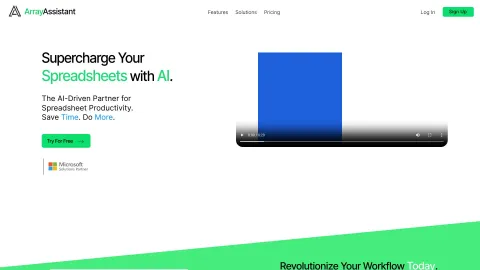

Array Assistant integrates AI into Excel to streamline spreadsheet tasks and boost productivity.
Tags: AI Charting AI Code Assistant Code Explanation AI Developer Tools AI Spreadsheet
Visit AI tool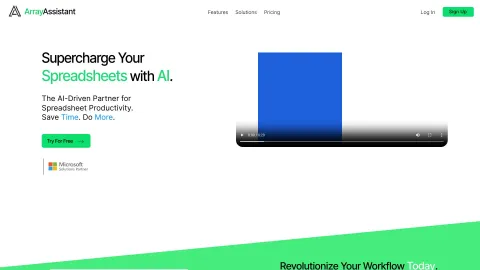
What is Array Assistant - AI Excel Bot? Array Assistant is an AI-powered plugin for Microsoft Excel that helps users automate tasks, generate text, clean data, and organize spreadsheets efficiently. By integrating advanced AI capabilities directly into Excel, it aims to make users more productive and proficient in handling data. It offers a basic tier subscription for easy access to its wide range of features. Who will use Array Assistant - AI Excel Bot? Excel users Data analysts Business professionals Students How to use the Array Assistant - AI Excel Bot? Step1: Download and install Array Assistant from the official website or Microsoft AppSource. Step2: Open Microsoft Excel and navigate to the Array Assistant plugin. Step3: Follow the setup instructions to integrate AI capabilities into your Excel. Step4: Use the provided tools to automate tasks, clean data, and organize spreadsheets. Platform web windows
The Core Features of Array Assistant - AI Excel Bot Automated task handling Data cleaning Text generation Spreadsheet organization The Benefits of Array Assistant - AI Excel Bot Increases productivity Simplifies complex tasks Enhances data management Saves time Array Assistant - AI Excel Bot's Main Use Cases & Applications Automating repetitive Excel tasks Cleaning and organizing large datasets Generating summaries and text Improving spreadsheet efficacy
FAQs of Array Assistant - AI Excel Bot What is Array Assistant? Array Assistant is an AI-powered plugin for Microsoft Excel that automates tasks, cleans data, and organizes spreadsheets. How much does Array Assistant cost? Array Assistant offers a Basic tier for $5.00/month. How do I install Array Assistant? You can download and install Array Assistant from the official website or Microsoft AppSource. Is Array Assistant compatible with Mac? Currently, Array Assistant supports Web and Windows platforms. What tasks can Array Assistant automate? It can automate various tasks, including text generation, data cleaning, and organizing spreadsheets. Can I use Array Assistant without an internet connection? No, an internet connection is required to access the AI capabilities of Array Assistant. Is there a trial period for Array Assistant? The website does not specify a trial period; it's recommended to check the official website for the latest offers. How does Array Assistant enhance productivity? It simplifies complex tasks, automates repetitive processes, and enables efficient data management, saving time and effort. Who can benefit from using Array Assistant? Excel users, data analysts, business professionals, and students can benefit from using Array Assistant. Where do I find support for Array Assistant? For support, you can email the company at the provided support email address or visit the official website.
AI Charting AI Code Assistant Code Explanation AI Developer Tools AI Spreadsheet
Contact: support@arrayassistant.ai
https://www.youtube.com/channel/UCY64sxIaOAzz_BfZbvnFD_g
Related AI Tools: