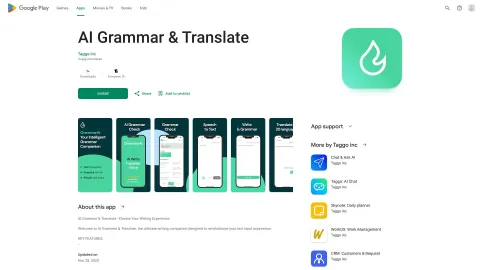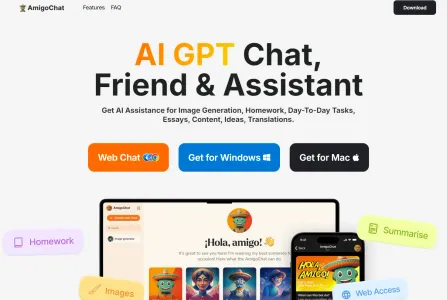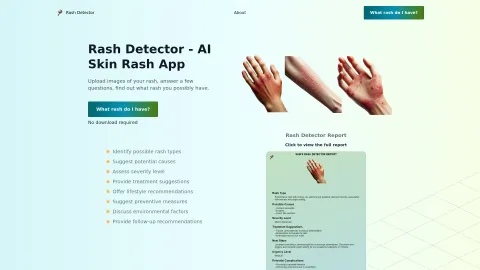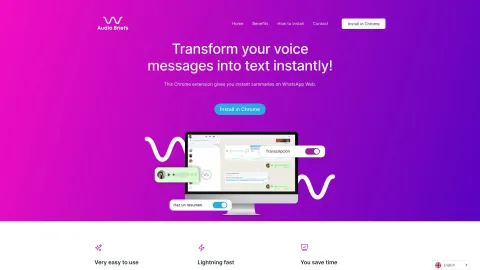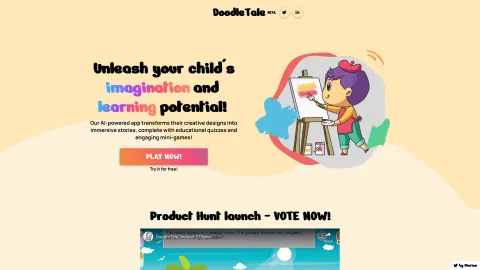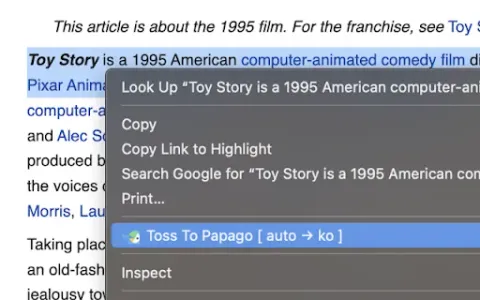ARDS Gmail GPT Extension
The ARDS Gmail GPT Extension transforms your email-writing process by utilizing Chat GPT API to create tailored email content. Whether for business or personal use, this extension simplifies crafting messages, saving time and enhancing productivity.
Tags: AI Email Generator
AI Email Writer
AI Email Assistant
AI Email Marketing
Visit AI tool
What is ARDS Gmail GPT Extension?
The ARDS Gmail GPT Extension is a powerful Chrome add-on designed specifically for Gmail users who want to leverage AI to facilitate email composition. By integrating with the Chat GPT API, users can generate personalized email bodies quickly and efficiently. This tool is perfect for anyone looking to improve their email communication, whether it’s for professional correspondence or personal messages. With an intuitive interface, it allows users to focus on the message's essence rather than the cumbersome task of writing it from scratch.
Who will use ARDS Gmail GPT Extension?
Professionals
Students
Small business owners
Freelancers
Anyone needing efficient email communication
How to use the ARDS Gmail GPT Extension?
Step1: Install the ARDS Gmail GPT Extension from the Chrome Web Store.
Step2: Open Gmail and navigate to your inbox.
Step3: Click on the 'Compose' button to create a new email.
Step4: Use the extension to input your topic or key points.
Step5: Generate the email body with just a click.
Step6: Review the generated content, make any adjustments, and send your email.
Platform
web
chrome
The Core Features of ARDS Gmail GPT Extension
Email content generation using Chat GPT
Integration with Gmail for seamless use
Customizable templates for different email types
The Benefits of ARDS Gmail GPT Extension
Saves time in email composition
Enhances communication quality
Easy to use for everyone
ARDS Gmail GPT Extension's Main Use Cases & Applications
Creating professional email replies
Drafting newsletters
Generating follow-up emails
Composing job applications and cover letters
FAQs of ARDS Gmail GPT Extension
How do I install the ARDS Gmail GPT Extension?
You can install it from the Chrome Web Store.
Do I need an API key?
Yes, you need your OpenAI API key to use the extension.
Is the extension free to use?
The extension may be free, but usage of the OpenAI API may incur costs.
Can I edit the generated email content?
Yes, you can easily make adjustments to the generated content before sending.
What types of emails can it help with?
It can assist with professional emails, personal messages, and formal applications.
Is it easy to use?
Yes, the interface is user-friendly and designed for easy navigation.
Can it generate replies to existing emails?
Yes, it can help you draft replies quickly.
What languages does it support?
It primarily supports English, but other languages may be used based on API capabilities.
Does it save my email drafts?
No, it generates content without saving drafts in Gmail.
Is there a mobile version of the extension?
No, it is currently designed for desktop use only through Chrome.
AI Email Generator
AI Email Writer
AI Email Assistant
AI Email Marketing