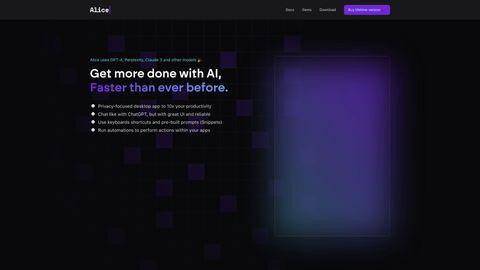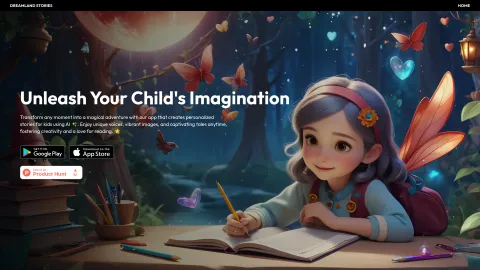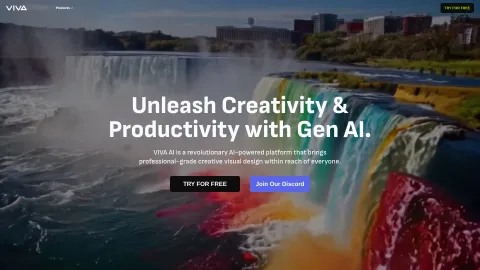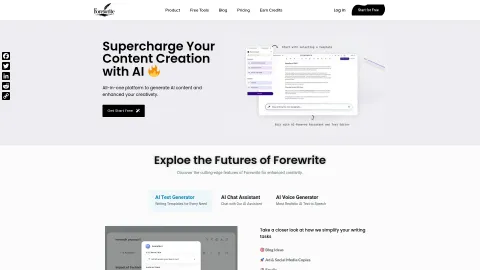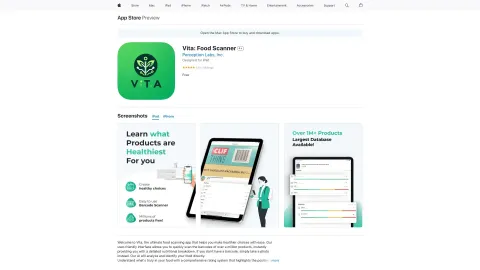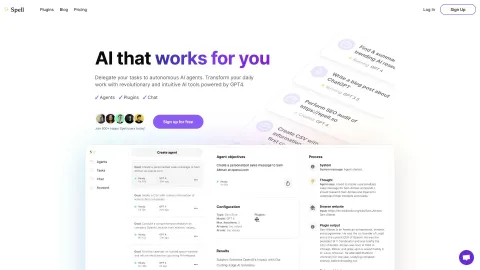Alice
Alice is a native AI assistant app for macOS and Windows that offers customizable prompts, keyboard shortcuts, and integration with multiple AI models to boost productivity.
Tags: AI Rewriter
AI Email Generator
AI Grammar Checker
Prompt
Writing Assistants
Translate
Copywriting
AI Content Generator
Paraphraser
General Writing
AI Voice Assistants
AI Analytics Assistant
AI Reply Assistant
AI Social Media Assistant
AI Email Assistant
AI Response Generator
AI Chatbot
AI Productivity Tools
AI Task Management
AI Scheduling
AI Workflow Management
Large Language Models (LLMs)
Visit AI tool
What is Alice?
Alice is an intuitive AI assistant app designed for macOS and Windows, providing users the ability to chat with various AI models, work with images, and utilize snippets and keyboard shortcuts. It aims to enhance productivity by performing customized actions through pre-built prompts and connecting with other applications.
Who will use Alice?
Professionals needing productivity tools
Developers using AI models
Content creators
Students and educators
Businesses seeking to automate workflows
How to use the Alice?
step1: Download the Alice app from the heyalice.app website.
step2: Install the app on your macOS or Windows system.
step3: Launch the app and authenticate with your email.
step4: Configure your AI models and custom prompts.
step5: Use keyboard shortcuts and snippets to interact with the AI assistant.
Platform
mac
windows
The Core Features of Alice
Supports multiple AI models (OpenAI, Perplexity, Claude)
Customizable prompts
Keyboard shortcuts
Snippets
Integration with other apps
The Benefits of Alice
Boosts productivity
Saves time with custom actions
Enhances creativity and convenience
Quick and reliable AI access
Alice's Main Use Cases & Applications
Professional note-taking
Content creation
Automating business workflows
Educational purposes
Developing AI model applications
FAQs of Alice
Can I set up keyboard shortcuts with Alice?
Yes, Alice supports customizable keyboard shortcuts for quick access.
Does Alice support image processing?
Yes, Alice can work with images.
What platforms does Alice support?
Alice supports macOS and Windows platforms.
Do I need an internet connection to use Alice?
Yes, an internet connection is required to access AI models and perform actions.
Is there a free trial available?
Yes, Alice offers a 7-day free trial.
Can I customize the AI prompts?
Yes, Alice allows you to create and use custom prompts.
What AI models are supported?
Alice supports models like OpenAI, Perplexity, and Claude.
Does Alice integrate with other apps?
Yes, Alice can connect and execute actions with other apps.
How do I install Alice on my computer?
Download the installer from the heyalice.app website and follow the instructions for macOS or Windows installations.
How do I authenticate my Alice app?
After installation, authenticate with your email to activate the app.
AI Rewriter
AI Email Generator
AI Grammar Checker
Prompt
Writing Assistants
Translate
Copywriting
AI Content Generator
Paraphraser
General Writing
AI Voice Assistants
AI Analytics Assistant
AI Reply Assistant
AI Social Media Assistant
AI Email Assistant
AI Response Generator
AI Chatbot
AI Productivity Tools
AI Task Management
AI Scheduling
AI Workflow Management
Large Language Models (LLMs)
Contact: support@heyalice.app