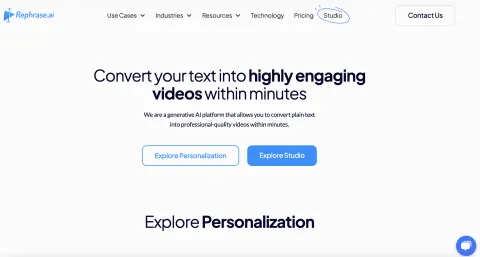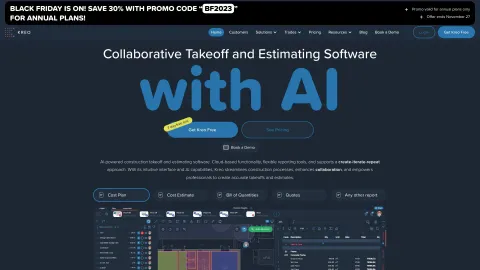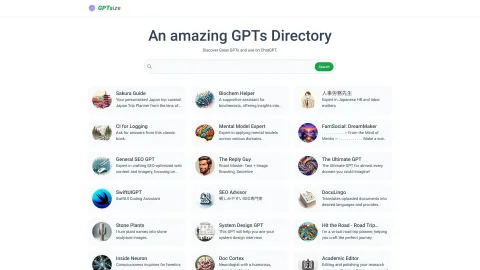AiBooster - Chat GPT-4 on any Website
AiBooster is a powerful Chrome extension that utilizes OpenAI's GPT-4 to provide natural, AI-driven conversations on any website, enhancing your online experience.
Tags: Translate
AI Reply Assistant
AI Response Generator
AI Productivity Tools
AI Workflow Management
Large Language Models (LLMs)
Visit AI tool
What is AiBooster - Chat GPT-4 on any Website?
AiBooster allows users to have seamless conversations with AI directly while browsing the web. It leverages the capabilities of OpenAI's GPT-4 model, enabling functionality like generating text, language translation, and code writing on any page. This tool is designed to facilitate tasks faster and more efficiently, transforming the way users interact with online content by providing instant assistance and generating meaningful responses tailored to the user's needs.
Who will use AiBooster - Chat GPT-4 on any Website?
Students
Professionals
Content Creators
Web Developers
Researchers
How to use the AiBooster - Chat GPT-4 on any Website?
Step1: Install the AiBooster extension from the Chrome Web Store.
Step2: Open any website and click the AiBooster icon in the toolbar.
Step3: Start a conversation by typing your query or prompt in the chat window.
Step4: Utilize the AI-generated responses for your tasks, such as text generation or translation.
Platform
web
chrome
The Core Features of AiBooster - Chat GPT-4 on any Website
Conversational AI integration
Text generation
Language translation
Code writing assistance
The Benefits of AiBooster - Chat GPT-4 on any Website
Increases productivity
Enhances online research capabilities
Offers instant solutions
Improves content creation processes
AiBooster - Chat GPT-4 on any Website's Main Use Cases & Applications
Academic research and writing
Customer support automation
Content ideation and drafting
Coding assistance in web development
FAQs of AiBooster - Chat GPT-4 on any Website
Can AiBooster be used on any website?
Yes, AiBooster can work on any website for conversational AI.
Is AiBooster free to use?
Yes, the AiBooster extension is available for free.
What capabilities does AiBooster provide?
AiBooster provides text generation, language translation, and coding assistance.
Is it easy to install AiBooster?
Yes, simply add it from the Chrome Web Store.
Can I customize AiBooster's responses?
Yes, you can tailor your prompts for desired output.
Does AiBooster require an account?
No account is needed to use AiBooster.
Is there customer support for AiBooster?
Yes, support is available through the linked website.
Can I use AiBooster for coding questions?
Absolutely, AiBooster can assist with coding inquiries.
Is AiBooster safe to use?
Yes, AiBooster adheres to privacy and security best practices.
Can AiBooster replace a human assistant?
While AiBooster helps with tasks, it is not a full replacement for human interaction.
Translate
AI Reply Assistant
AI Response Generator
AI Productivity Tools
AI Workflow Management
Large Language Models (LLMs)
Contact: support@aibase.com