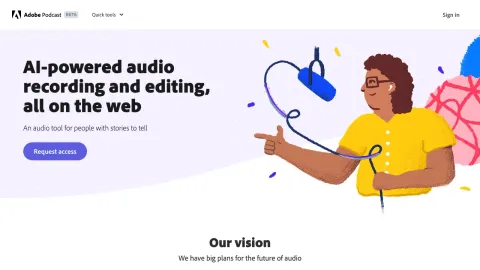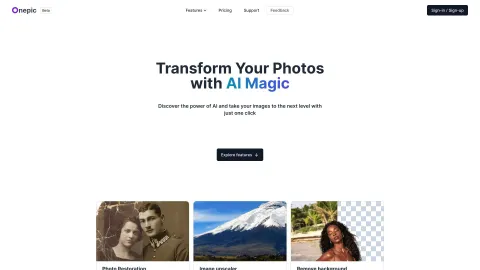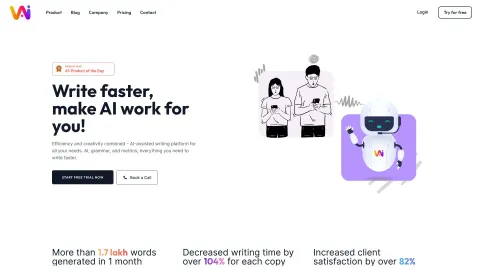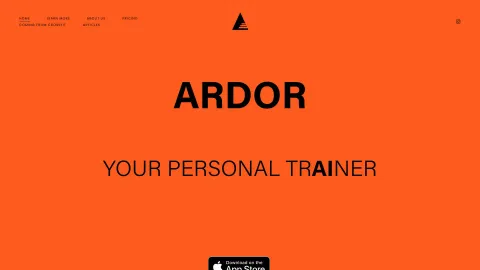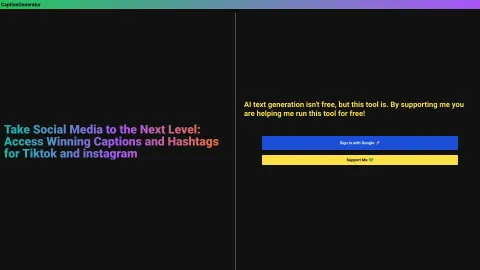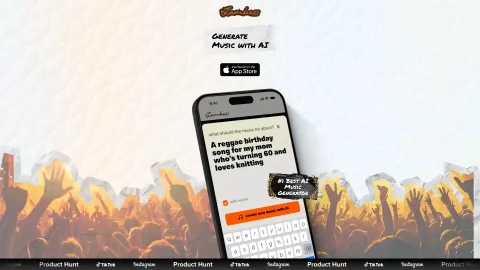Adobe Podcast
Adobe Podcast is an innovative tool for recording, transcribing, editing, and sharing audio easily through a web platform. It utilizes advanced AI technology to enhance audio quality, making it sound professional every time.
Tags: Transcription
AI Audio Enhancer
Speech-to-Text
AI Speech Synthesis
AI Podcast Assistant
Transcriber
Voice & Audio Editing
AI Speech Recognition
Recording
Visit AI tool
What is Adobe Podcast?
Adobe Podcast is a cloud-based audio recording and editing tool that leverages AI technology to deliver high-quality audio. Users can record, transcribe, edit, and share their audio content seamlessly. Features include advanced noise reduction, automatic transcription, and intuitive editing tools. Ideal for podcasters, interviewers, and anyone looking to produce professional-sounding audio without needing specialized equipment or extensive knowledge in audio production.
Who will use Adobe Podcast?
Podcasters
Journalists
Content Creators
Teachers
Interviewers
Marketers
How to use the Adobe Podcast?
Step1: Visit Adobe Podcast at https://podcast.adobe.com.
Step2: Sign in with your Adobe account or create a new one.
Step3: Start a new project to begin recording your audio.
Step4: Use the transcription feature to convert your audio to text.
Step5: Edit your audio and transcription using the provided tools.
Step6: Enhance your audio quality with AI-powered features.
Step7: Preview and make any necessary adjustments.
Step8: Save and export your final audio file.
Platform
web
The Core Features of Adobe Podcast
AI-powered audio enhancement
Noise reduction
Automatic transcription
Intuitive editing tools
Cloud-based access
Easy sharing options
The Benefits of Adobe Podcast
Produce professional-quality audio effortlessly
Save time with automatic transcription
Simplify the editing process
No specialized equipment needed
Access your projects from anywhere
Enhance listener experience with clear audio
Adobe Podcast's Main Use Cases & Applications
Recording podcasts
Interview transcription
Creating educational content
Marketing and promotional materials
Remote meetings and presentations
FAQs of Adobe Podcast
What is Adobe Podcast?
Adobe Podcast is a web-based tool for recording, transcribing, editing, and sharing high-quality audio.
Is Adobe Podcast free?
Adobe Podcast offers a free version with basic features and paid plans for advanced functionality.
How does the AI enhancement work?
The AI enhancement reduces noise and optimizes audio quality to make it sound professional.
Can I use Adobe Podcast on my phone?
Adobe Podcast is accessible through a web browser, so it can be used on mobile devices with internet access.
Does Adobe Podcast support collaboration?
Yes, users can share projects and collaborate with others seamlessly.
What formats can I export my audio in?
You can export your audio in various formats, including MP3 and WAV.
Are there any tutorials available?
Yes, Adobe provides tutorials and help guides on their website.
Is my data secure on Adobe Podcast?
Yes, Adobe implements robust security measures to protect your data.
Can I integrate Adobe Podcast with other Adobe products?
Yes, Adobe Podcast integrates well with other Adobe Creative Cloud products.
How do I contact Adobe support?
You can contact Adobe support through the Help Center on their website.
Transcription
AI Audio Enhancer
Speech-to-Text
AI Speech Synthesis
AI Podcast Assistant
Transcriber
Voice & Audio Editing
AI Speech Recognition
Recording
Contact: https://www.facebook.com/Adobe/
https://twitter.com/adobe?lang=en
https://www.youtube.com/adobe